Building an interactive, collaborative editor on tldraw
We developed a full-featured diagramming interface using the tldraw SDK, combining whiteboarding freedom with structured business logic. From secure SSO access to custom shapes, auto-layout, and live multi-user collaboration – the result is a fast, intuitive app aligned with their exact needs.
Build a collaborative diagram editor capable of importing and editing complex data structures in a custom format, while providing a clean UI and full control over shapes, properties, and interactions.
- Authentication layer (SSO)
- Custom data parsing and rendering
- Tree-based automatic layout logic
- Real-time collaboration with cursor tracking
- Editable shapes linked to business entities
- Custom drag-and-drop node palette
- Styling via internal component library
- Integration of tldraw’s native drawing tools
Making the most of tldraw

Importing complex data formats
The app needed to support custom data models, automatically translated into diagram elements while preserving structure and metadata.

Supporting real-time collaboration
Users had to co-edit diagrams live, view each other’s actions, and interact in a shared canvas environment.

Making the UI business-friendly
Beyond raw diagramming, the solution required custom shapes and a side panel with editable fields that map directly to real business properties.
Layout clarity and visual structure
We implemented a tree-based layout engine that positioned elements clearly after import, without requiring manual rearrangement.
From JSON data to an intelligent, interactive family tree editor
We built logic to ingest and transform domain-specific data into interactive tldraw canvas shapes. The imported data reflects real-world relationships in a clear visual format.
Using tldraw's multiplayer layer, users can co-edit diagrams, see each other’s cursors, and add or adjust nodes live - making teamwork seamless.
We integrated the client’s component library to match their visual identity, while enabling interaction through intuitive drag-and-drop, toolbars, and editing panels.
Imported diagrams automatically organize themselves into a tree layout. Each node represents an entity (e.g. person), and users can edit its attributes inline.
Combining automatic layout, custom shapes, and multiplayer editing
To turn static data into dynamic diagrams, we implemented a solution that parses custom datasets, renders domain-specific nodes, and organizes them into clear tree structures – all editable and collaborative in real time.
Unlocking custom import and rendering
We developed a custom parser to handle client data formats, populating the canvas with meaningful shapes and metadata right from the start.
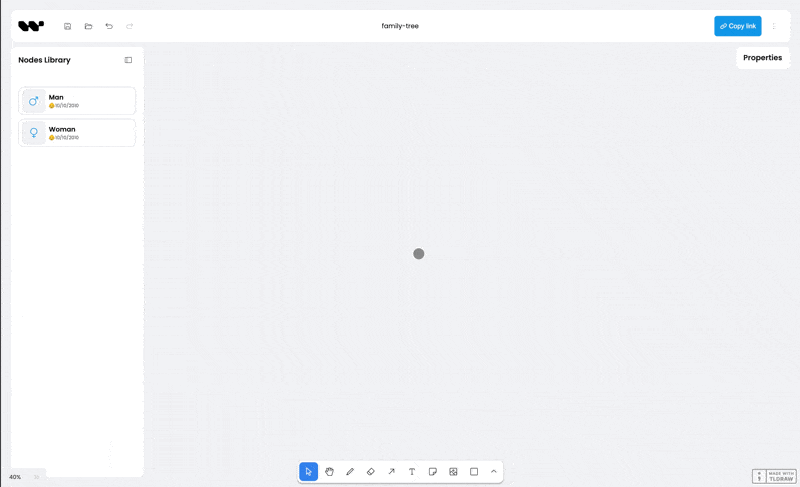
Designing for collaboration
Live edits, cursor sync, and change propagation were implemented using tldraw’s multiplayer capabilities, layered with business logic constraints.
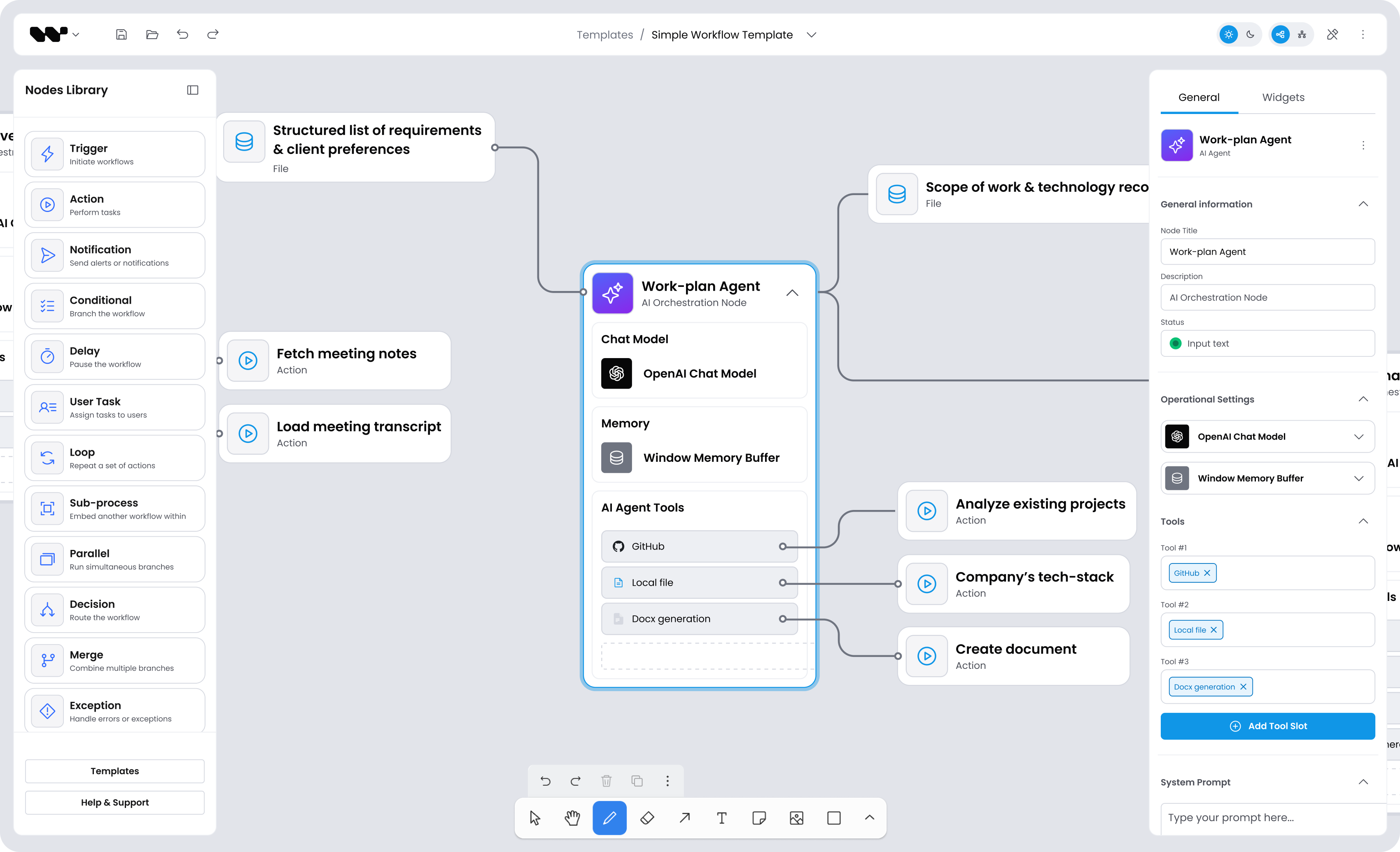
Visual clarity and design system
From palette to sidebar editing, we delivered a UI that feels native to the client's ecosystem, intuitive for new users and scalable for future data models.
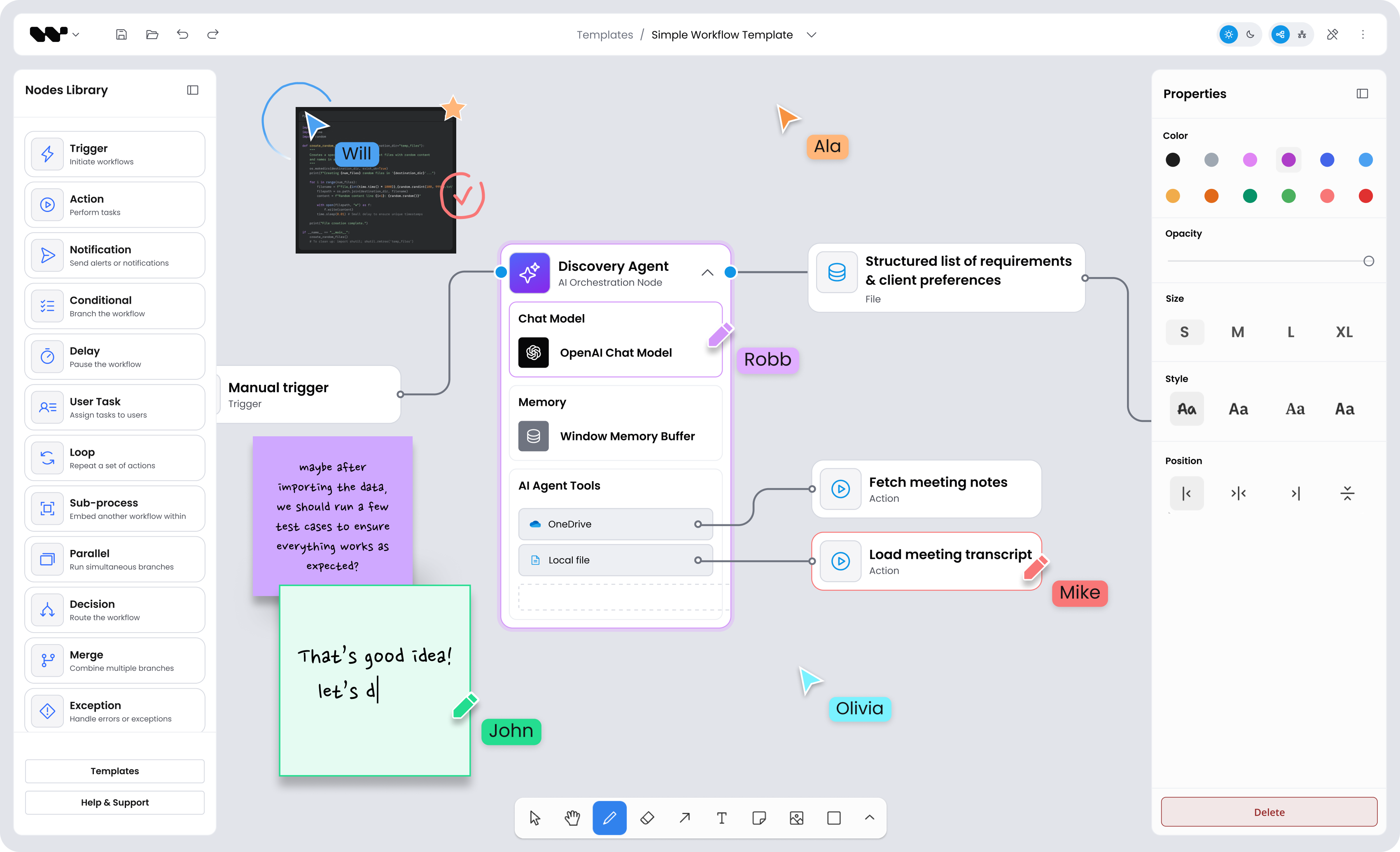
Built-in expertise, tailored to your use case
Turn your structured data into fully interactive diagrams – built for collaboration, precision, and scalability. No matter if you’re working on workflows, org charts, or domain-specific tools, our custom tldraw-based solutions bring clarity and usability to every interaction.
With support for real-time collaboration, custom shape libraries, and your own component system, we help you go beyond out-of-the-box SDKs and deliver diagramming experiences that actually work for your users.
- Deep diagramming experience → We’ve worked with tldraw, React Flow, GoJS and more to create tailored visual solutions for enterprise teams.
- Fast collaboration → Regular demos, async feedback, and a shared vision helped us deliver a polished MVP in sync with client expectations.
- Scalable logic → The system is built to accommodate future shape types, data formats, and advanced diagram rules.
Refined visuals, improved performance, and export reliability

The tool turns complex data sets into intuitive diagrams, editable in real time. Users can now visualize relationships, edit properties, and collaborate – all in a single, styled interface.
The custom shapes and layout engine ensure that visuals don’t just look good, they actually mean something in the user’s business context.
The app blends seamlessly into the client’s ecosystem, and is now used internally as a reference point for future visual tooling.
Ready to build your own custom diagramming app?
Need performance, multiplayer, and full control over the UX? Our tldraw experts build from SDK up, with no compromise on dev quality or scalability.


