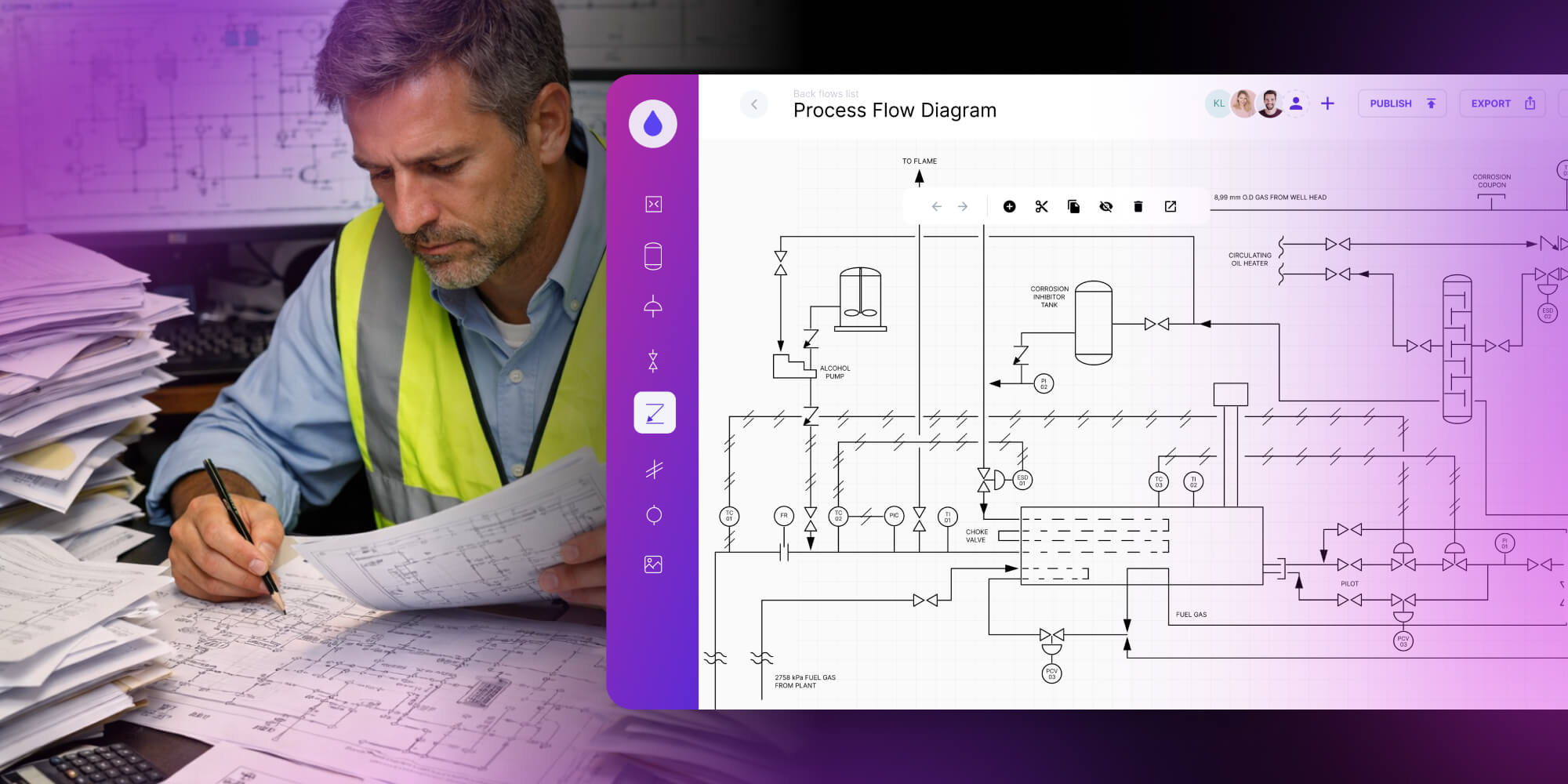What is a call flow? Best practices, types, and examples
Master call flows for seamless customer interactions! Learn best practices, types, and tools to elevate experiences and boost efficiency.
.jpg)
A call flow defines every step of a customer interaction, from the first greeting to final resolution. This article explains what call flows and IVR structures are, how they work, the essential elements of an effective diagram, real examples, and best practices for designing flows thatreduce wait times, improve routing accuracy, and boost customer satisfaction.
When a customer picks up the phone to call your company, what happens next isn't just about answering. It's about guiding them. Do they reach the right department? Are they forced to repeat themselves? Do they hang up frustrated? The same applies in reverse. When yourcompany calls a customer, the structure of that conversation matters just as much.
That experience is shaped by your call flow diagram. Whether you're handling support tickets, routing sales inquiries, or managing post-sale follow-ups, a clearly defined call flow process is the difference between a lost opportunity and a closed deal. But beyond efficiency, there's another reason to care: customer experience. A good call flow for call center teams doesn't just solve problems – it prevents them. It helps manage customer expectations from the very first moment of contact, reducing customer frustration and ensuring customersreceive consistent, high quality service.
What is a call flow diagram?
A call flow diagram is a visual map that outlines the steps of a customer call from start to finish.
Call flow defines:
- the parts of a call,
- the sequence of decisions,
- the logic behind routing the caller to the right outcome.
Think of it as a GPS for call handling. Each element – from the initial greeting to menu choices, hold queues, agent transfers, or voicemail – appears as a node on the diagram. The connections between them represent the call flow process.
A well-designed call flow app brings these diagrams to life. It allows managers and team leads to build, test, and optimize real-time call flow for customer service and sales operations.
What is an IVR call flow?
An IVR call flow (Interactive Voice Response) is the automated layer of a flow that interacts with the caller before any agent steps in. It's the system that lets a customer "Press 1 for sales, 2 for support," and so on. Designed properly, an IVR process flow could do more than route calls. It enhances the customer experience by giving users clear, fast pathways to solve their issues.
Every call flow for call center teams should incorporate IVR logic as a first line of interaction. When built visually – using a flexible call flow designer – it becomes easier to manage loopbacks, fail-safes, and escalation paths. In short, IVR is the foundation of scalable inbound flow.
The essential parts of a call flow diagram
Creating an effective diagram or a call flow app means understanding its basic building blocks. These elements form the foundation of the ideal call flow:
- Start node – Marks the beginning of a call, such as a customer dialing a support line.
- Greeting & input – The initial greeting shapes customer interactions, handled by voice recognition or automated assistants to collect key data and offer menu options.
- Routing logic – Rules that direct the call based on input (e.g., language selection, inquiry type).
- IVR steps – Interactive voice responses that guide users through pre-set options.
- Agent handling – Where the call is transferred to a live agent based on the caller's needs.
- Escalation points – Paths for unresolved cases, including callbacks or supervisor transfer.
- End node – How the call concludes, such as issue resolution or survey prompt.
By laying out each of these components, teams can eliminate ambiguity, reduce handling errors, and improve the call flow for customer service. Together, these elements create a call structure that ensures clarity, speed, and a smooth handover between systems and people.

Call flow examples
To bring the concept to life, here are two simple call flow examples that show how different teams can structure their interactions.
Example 1: Call flow for customer service
- The customer calls the support line.
- IVR menu: "Press 1 for billing, 2 for technical support".
- The customer presses 2 → Routed to tech support queue.
- Agent answers → Issue resolved or escalated to supervisor.
- Call ends with an optional satisfaction survey.
Example 2: Sales call flow
- The company initiates an outbound call.
- Sales rep greets lead and confirms identity.
- Brief intro and needs assessment.
- Lead expresses interest → Scheduled demo or transfer to closer.
- Lead declines → Marked for follow-up or removed from pipeline.
These examples show how proper flow scripts guide both inbound and outbound customer interactions. Whether during regular business hours or after-hours support, a well-designed flow ensures customers reach the right department and receive timely assistance.
These examples illustrate how even a basic call flow process can reduce confusion, guide decisions, and support clear outcomes. With a visual call flow designer, each of these flows can be built, tested, and improved in real time.
What do you need to know before building a call flow diagram?
You don't need to be a developer to design a great call experience. With the right call flow software, it's a straightforward process.
Each of these steps is easier when supported by a dedicated call flow designer, especially one that enables drag-and-drop logic, predefined components, and integrations with existing CRM or support platforms.
One enterprise example of this approach is highlighted in Synergy Codes' call flow diagram case study, where a custom-built tool empowered a call center to visualize and adapt complex logic without writing a single line of code.
Best practices for designing a smart IVR process flow
A poorly structured IVR call flow frustrates users and increases call abandonment rates. A well-structured one? It reduces wait times, lowers operational costs, and creates better first-call resolution outcomes. Here's how to build a strong IVR experience using call flow software.
- Keep it short and simple
Don't overload callers with too many options. Limit the main menu to 4–5 choices max. The goal is clarity. - Prioritize the most common intents
Place the most frequent reasons for calling at the top of the flow. Analyze historical data to inform this order. - Offer an escape route
Always include a "speak to an agent" option early in the IVR. Forcing callers through a maze leads to hang-ups and lost opportunities. - Match input to routing logic
Whether the caller is using DTMF (keypad) or voice input, your call flow app should translate those choices into meaningful, fast routing decisions. - Test with real users
It's not enough for your call structure to look good on paper. Simulate calls to uncover edge cases and confusing transitions. - Consider workflow automation for routine tasks
Allow agents spend more time on complex processes that require human touch. - Use consistent language and tone
The way you speak in the IVR matters. Use active voice and simple commands – no technical jargon or vague prompts. - Train your customer service team
Ensure all customer service agents understand the flow. New team members especially benefit from visual diagrams that show how calls should be handled.
A real-world example of effective IVR logic comes from Synergy Codes' chatbot architecture diagram designer for DRUID. Though applied to chatbot flows, the logic mirrors IVR flows – routing users based on real-time inputs, with fallback and handover built in.
How do call flow diagrams improve the customer experience?
Visualizing your call flow process isn't just helpful for operations. It directly impacts customer satisfaction.
- Fewer dropped calls – A well-mapped call flow for customer service eliminates confusion and long waits, encouraging callers to stay on the line.
- Consistent experiences – Agents and systems follow the same call flow structure, making interactions predictable and professional.
- Faster resolutions – Clear routing paths connect callers to the right people or resolution faster.
- Data-driven improvements – When built in a dynamic call flow designer, diagrams can be monitored and refined based on real-time customer feedback. Teams can record calls for quality assurance and schedule follow up calls to ensure customer satisfaction.
- Better onboarding – New hires grasp the call center process flow quickly with a visual tool, not a 20-page script.
This is especially valuable for growing teams managing complex inbound call handling. As processes evolve, visual diagrams ensure everyone stays aligned no matter how fast the team scales.
Choosing the right call flow software for your team
When it comes to building and managing call flows at scale, using spreadsheets, flowcharts, or static documentation just won't cut it. What you need is purpose-built call flow software that brings clarity, flexibility, and speed to your call center process flow.
Below are popular solutions used as call flow apps.
1. Lucidchart
Lucidchart is a trusted diagramming tool used across industries. It includes templates for call flow diagrams and integrates with tools like Google Workspace and Microsoft Teams. Great for general workflows, but may lack call contact specific features.
✅ Drag-and-drop design, real-time collaboration.
❌ Requires customization for IVR-specific elements.
2. Miro
Miro offers creative flexibility, especially in early-stage planning. However, it's less effective for building actionable, data-driven call flow processes. Ideal for visualizing the parts of a call, but not for deploying them.
✅ Great for team ideation and strategy.
❌ Lacks the structure needed for repeatable phone handling workflows.
3. Twilio Studio
Built specifically for IVR and messaging flows, Twilio Studio is a solid option for tech-savvy teams. It supports IVR call flow customization and connects to APIs easily, but it can be intimidating for non-developers.
✅ Highly configurable, developer-friendly.
❌ Steep learning curve for business users.
4. Workflow Builder
Workflow Builder offers a dedicated call flow designer built by Synergy Codes. It bridges the gap between UX design and business logic, enabling teams to build fully interactive IVR process flows, test them live, and integrate them into systems without touching code.
✅ Visual builder tailored for call flow for customer service.
✅ Built-in logic validation, reusable components, and real-time editing.
✅ Could be backed by a team with deep experience in call flow process in call center setups, when your company doesn't have developer skills.
The future of call flow design is interactive and real-time
Customer expectations are rising. Static diagrams and hardcoded call trees are being replaced by flexible, user-driven call flow software that adapts in real time. With drag-and-drop interfaces, dynamic routing, and built-in logic checks, tools like Workflow Builder allow teams to iterate fast and stay competitive.
We're moving into an era where business teams – not just IT – can shape the sales call flow, test customer journeys, and respond to market feedback instantly. The winners will be the companies that build smarter call structures with tools that scale.
- What is a call flow in a contact center?
A call flow is the structured sequence a customer interaction follows, from greeting through routing, handling, escalation, and wrap-up. It ensures calls reach the right destination quickly and consistently.
- Why are IVR call flows important for customer service?
IVR call flows reduce wait times, automate common inquiries, and direct callers to the correct department without agent involvement. This improves first-call resolution and lowers operational costs.
- How does a call flow diagram help teams work more efficiently?
A visual call flow diagram removes ambiguity, standardizes conversations, and helps new agents onboard faster by showing how calls should be routed and handled.
- What is the difference between an IVR flow and a call flow?
IVR flows automate the first steps of an interaction, collecting input and routing callers. A call flow encompasses the entire journey, including agent conversations, escalation logic, and follow-up.
- What tools can teams use to build call flow diagrams?
Teams use visual builders like Lucidchart, Twilio Studio, and Workflow Builder to design and deploy flows. These platforms allow drag-and-drop logic, testing, and integration with CRM or support systems.
- How does Workflow Builder support call flow automation?
Workflow Builder lets teams build IVR and call logic visually, validate routing rules, test flows in real time, and deploy them without coding. It is designed for scalable customer service operations.
Find how we can help you enhance your software and win more deals
Contact us to discuss your project. After you submit the form, we’ll get in touch with you within 48 hours to arrange a call.


.png)