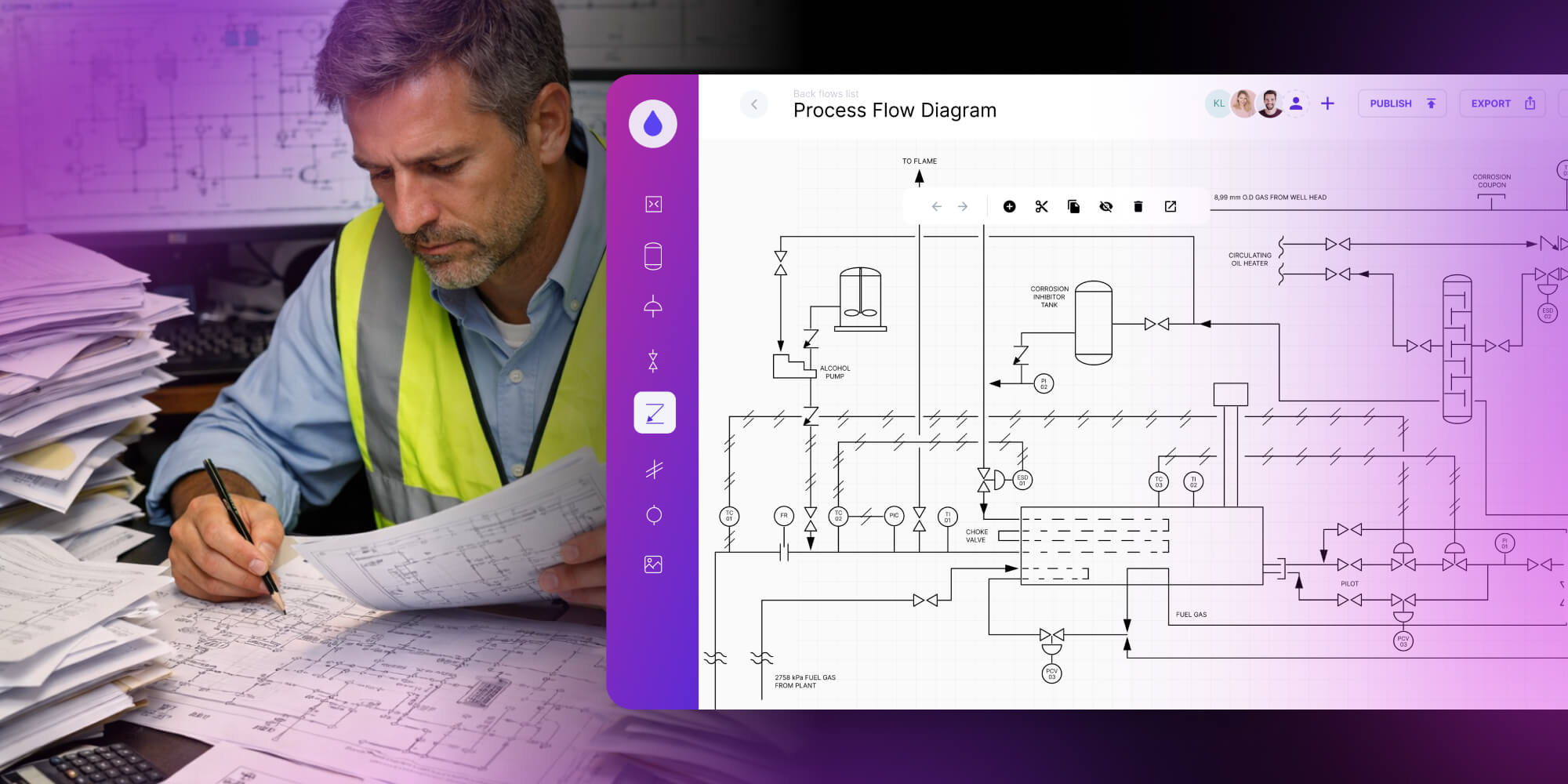What is workflow automation, and how can you use it?
In this guide, we explore the full picture: what workflow automation is, how it works, who it’s for, and what challenges might stand in your way.

Knowing how to automate processes isn’t just a team productivity boost – it’s a strategic advantage. As businesses face tighter margins, growing complexity, and rising customer expectations, implementing the right automated workflow solutions can define success. Whether you’re optimizing internal processes or scaling business operations, workflow automation gives you the leverage to do more with less.
In this guide, we explore the full picture: what workflow automation is, how it works, who it’s for, and what challenges might stand in your way. We’ll also show workflow automation examples and link to resources to help you automate smarter. Whether you run a startup or an enterprise, the question isn’t if you should automate – it’s how soon.
What is an automated workflow?
Workflow automation is the process of using technology to replace manual, repetitive tasks with logic-based flows. These automated workflow solutions execute actions automatically based on triggers and rules, ensuring faster decisions, fewer errors, and smoother operations.
It can be as simple as auto-assigning a support ticket based on urgency, or a complex workflow automation as coordinating data from multiple platforms using API. The goal is always the same: eliminate bottlenecks, increase visibility, and create scalable processes across the business.
A well-designed independently working workflow removes the need for manual intervention and guarantees consistency every time the process runs. Whether you're routing documents, notifying teams, or triggering updates in real time, automation ensures it happens instantly and accurately.
How does workflow automation work?
Understanding how to automate workflows means breaking it into three essential parts:
- Triggers – What starts the process?
For example: a form is submitted, a task is updated, or an email is received. - Rules – What logic drives the workflow?
Example: if a lead is tagged "high priority," assign it to senior sales staff. - Actions – What happens next?
Send notifications, update databases, move tasks, create documents – all done automatically.
Once set up, these three components – triggers, rules, and actions – work together in a continuous loop. Every time the defined trigger occurs, the system automatically follows the logic and executes the right actions without manual input. This creates a self-operating flow that runs reliably in the background, keeping your processes moving 24/7.
Why workflow automation is good to invest in?
The importance of workflow automation lies in the measurable outcomes it delivers:
- Productivity boost – Automated workflows execute tasks instantly, freeing teams from busywork.
- Accuracy – Logic-driven rules reduce human error and improve data integrity.
- Speed – Processes that used to take days can now be finished in minutes.
- Consistency – Every step follows the same path, every time.
- Transparency – Real-time visibility into who’s doing what and when.
- Scalability – Your operations grow, but your costs don’t.
Automate your workflow, and you’ll create more time for strategic, more profitable work across teams.
Who benefits from workflow automation?
The merit of business workflow automation is that it delivers cross-functional value. It’s not just an IT project – it’s a company-wide upgrade.
Here’s how different teams benefit and why:
- Founders & CEOs gain operational visibility and reduce execution risk.
- COOs & Operations leaders eliminate inefficiencies and manage resources better.
- Product & Project Managers track progress in real time and reduce delays.
- Marketing teams streamline campaign execution, lead scoring, and reporting.
- Sales improve speed-to-lead with instant routing and updates.
- HR & Finance automate onboarding, approvals, and recurring tasks.
Workflow automation brings measurable gains across every department – from executive teams and operations to sales, marketing, HR, and finance. It improves speed, accuracy, consistency, and for growing companies with limited resources, such workflow automation for small business is a true competitive advantage. With the right workflow automation solution, even a small, agile team can run complex, enterprise-level processes automatically.
Examples of workflow automation
While the concept of workflow automation is clear, the real value comes from seeing how to automate a process in practical, everyday business scenarios. Here’s a snapshot of industries and departments using workflow automation tools to boost performance.
- Customer support: Automate ticket routing and status updates. When a customer submits a request, it’s instantly assigned to the right agent, and the requester receives real-time updates.
- Finance: Replace e-mail chains with approval flows. For example, invoices over a certain threshold automatically escalate to finance leaders for review and digital signature.
- Marketing: Use automated campaigns triggered by user behavior – such as sending tailored e-mail sequences after demo requests or content downloads.
→ To explore even more workflow automation examples, including diagrams and industry-specific scenarios, visit our full article: 10 workflow examples and use cases.
How to implement workflow automation in an organization?
If you're wondering how to automate workflow in a real-world setting, the key is to start with a good background. Successful business workflow automation doesn’t begin with tools – it begins with understanding your processes.
Follow these steps to implement effective automated workflow solutions:
1. Map your current workflow
You can’t automate what you don’t understand. Use a visual approach (e.g., flowcharts or diagrams) to break down every step, decision point, and handoff.
→ For more guidance, use our tutorial – Workflow diagram: how to create a workflow diagram step by step.
2. Identify what to automate
Look for manual, repetitive, rule-based tasks. These are prime candidates for use of workflow automation technology. Ask: is this task predictable? Is it slowing us down? Is it prone to errors? That’s your automation opportunity.
3. Choose the right platform
For seamless workflow integration, select a tool that fits your current tech stack. If you want scalability, no-code flexibility, and support for API workflow automation, consider solutions like Workflow Builder.
4. Involve your team early
Adoption is just as important as execution. Include users in testing, feedback, and logic building. The more your team owns the process, the faster you’ll see ROI.
5. Test and optimize
No workflow automation solution is perfect from day one. Monitor results. Fix friction points. Use analytics to improve speed, logic accuracy, and user experience.
How to choose a proper tool for workflow automation?
Choosing the best workflow automation platform depends on your business size, team structure, and existing tools. However, there are some universal aspects to prioritize:
- Ease of use – Tools should offer visual builders that let teams create automations event without writing code.
- Integration options – Platforms should support built-in integrations and offer flexible API workflow automation capabilities.
- Customizability – The solution should allow for customizable workflows tailored to your specific business processes.
- Scalability – The tool should be able to grow with your team and handle increasing workflow complexity.
- Security and compliance – The platform needs to protect sensitive data and meet relevant compliance standards.
→ Check more about workflow applications features – Workflow application: what is it and how to use it?
Workflow automation tools examples
Implementing automation doesn’t require deep technical skills – thanks to modern platforms, building workflows is now accessible to everyone. Tools like Workflow Builder, n8n or Zapier allow teams to create and manage customizable workflows using intuitive, drag-and-drop interfaces. Platforms like these support everything from simple task automation to complex workflow automation across multiple systems.
→ Want to know the pros and cons of different platforms? Here’s our expert guide – 10 workflow management tools: what to choose in 2025?
RPA vs workflow automation – what’s the difference?
If you’re evaluating workflow automation vs RPA (Robotic Process Automation), it’s essential to understand what each does best. While both are forms of automation, they serve different purposes within your tech ecosystem.
Workflow automation is about coordinating and executing entire business processes – moving tasks between systems, notifying users, assigning responsibilities, and routing approvals. It’s designed to keep people, tools, and systems in sync across every step of the process. You define the logic, and the automated workflow solution ensures it happens – reliably and repeatedly.
RPA, on the other hand, focuses on individual task execution. It mimics human actions like clicking, copying, or entering data into legacy systems – often without requiring APIs. This makes it ideal for automating repetitive, high-volume tasks within outdated software environments.
Workflow automation vs process automation – why it’s not either/or
Some teams get caught in the trap of choosing between workflow automation vs process automation. But the truth is, they work best together.
Process automation focuses on improving internal systems – like data pipelines or infrastructure tasks. It’s often invisible to business users, but critical for system performance and backend efficiency.
Business workflow automation, on the other hand, ensures people and tools interact efficiently in daily operations. It handles handoffs between departments, ensures approvals happen on time, and keeps data moving between apps in a way that’s transparent and trackable.
The real power comes when you use both approaches together:
- Use workflow automation solutions to manage decision logic, communication, and task routing.
- Use RPA to execute tedious steps inside legacy software that lacks modern integrations.
- Combine both with workflow integration to keep your operations smooth, scalable, and visible to all stakeholders.
Common challenges of workflow automation
Even with the best workflow automation tools, many teams fall short of the results they expect. The issue isn’t usually technology – it’s how companies approach implementation. Here are the most common barriers to successful automation:
1. Treating automation as a one-time project
Many organizations launch one or two automated workflows, see early wins, then stop. But the real value of workflow automation technology lies in compounding improvements over time.
What to do: Treat automation as a long-term investment. Build a roadmap for continuous improvements and expand your workflow automation use cases across departments.
2. Automating broken processes
If your process is inefficient, automating it won’t fix it – it will just make inefficiency happen faster.
What to do: Redesign before you automate. Remove unnecessary steps, simplify decision paths, and clarify ownership. Only then apply automated workflow solutions.
3. Ignoring the cultural shift
Workflow automation and coordination change how teams operate. Without buy-in, teams may resist new tools or revert to old habits.
What to do: Communicate the benefits. Show teams how automation reduces workload and increases impact. Let users co-design customizable workflows.
→ Read more: Challenges and benefits of workflow automation
How to scale workflow automation across your business?
Scaling business workflow automation means expanding your initial success into a company-wide transformation. Here’s how:
1. Standardize your approach
Use a consistent framework for building, naming, and documenting future workflows. It makes the next improvements easier.
2. Prioritize high-impact use cases
Look for examples of workflow automation that eliminate delays, touch multiple teams, or serve customer-facing functions, and prioritize adding them to the company structure.
3. Invest in the right platform
The best workflow automation platform should support multiple teams, advanced logic, and API workflow automation. It should also grow with your business.
Why workflow automation matters more than ever?
The business environment has changed. Teams are distributed. Customer expectations are real-time. Budgets are tight, and change is constant. In this reality, the old ways of managing work – with spreadsheets, email threads, and manual check-ins – simply don’t scale. That’s where the importance of workflow automation becomes clear. Automated workflow solutions bring order to the chaos. They create systems that adapt, scale, and deliver under pressure.
- Speed is no longer optional – Whether it's responding to a customer, deploying a new feature, or approving a budget, delays cost opportunities. Business workflow automation ensures that action follows intent instantly.
- Workforces are leaner – Many organizations are doing more with fewer people. Workflow automation for small business allows teams to punch above their weight by automating the repetitive work that occupies their day.
- Visibility is vital – You can't fix what you can't see. Workflow automation solutions provide real-time insight into how work gets done – and where it breaks down. That visibility leads to smarter decisions.
- Standardization drives scale – As your team or client base grows, inconsistent processes become liabilities. Customizable workflows ensure every task is handled the right way, every time.
- Adaptability wins markets – Today’s workflows may not match tomorrow’s needs. The best workflow automation solutions evolve quickly, letting you reconfigure without rebuilding from scratch.
So, why workflow automation? Because businesses that automate processes don’t just move faster – they move smarter. In a world defined by change, that’s what gives them the edge.
Ready to automate your workflow?
Explore Workflow Builder and start building fast, scalable, and customizable workflows – all without code. Whether you're solving one task or scaling your entire business workflow automation strategy, it’s your launchpad to lasting results.
Find how we can help you enhance your software and win more deals
Contact us to discuss your project. After you submit the form, we’ll get in touch with you within 48 hours to arrange a call.