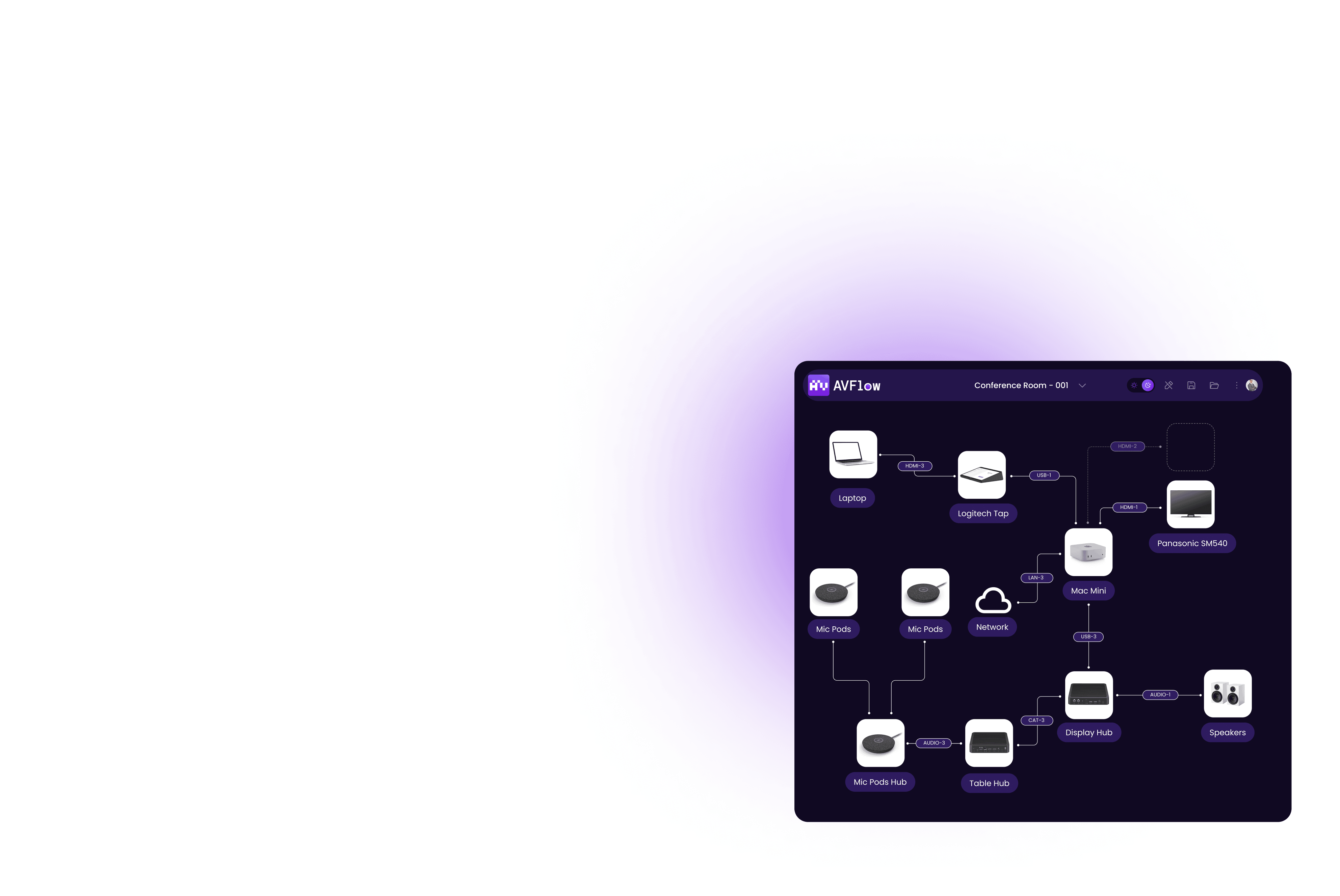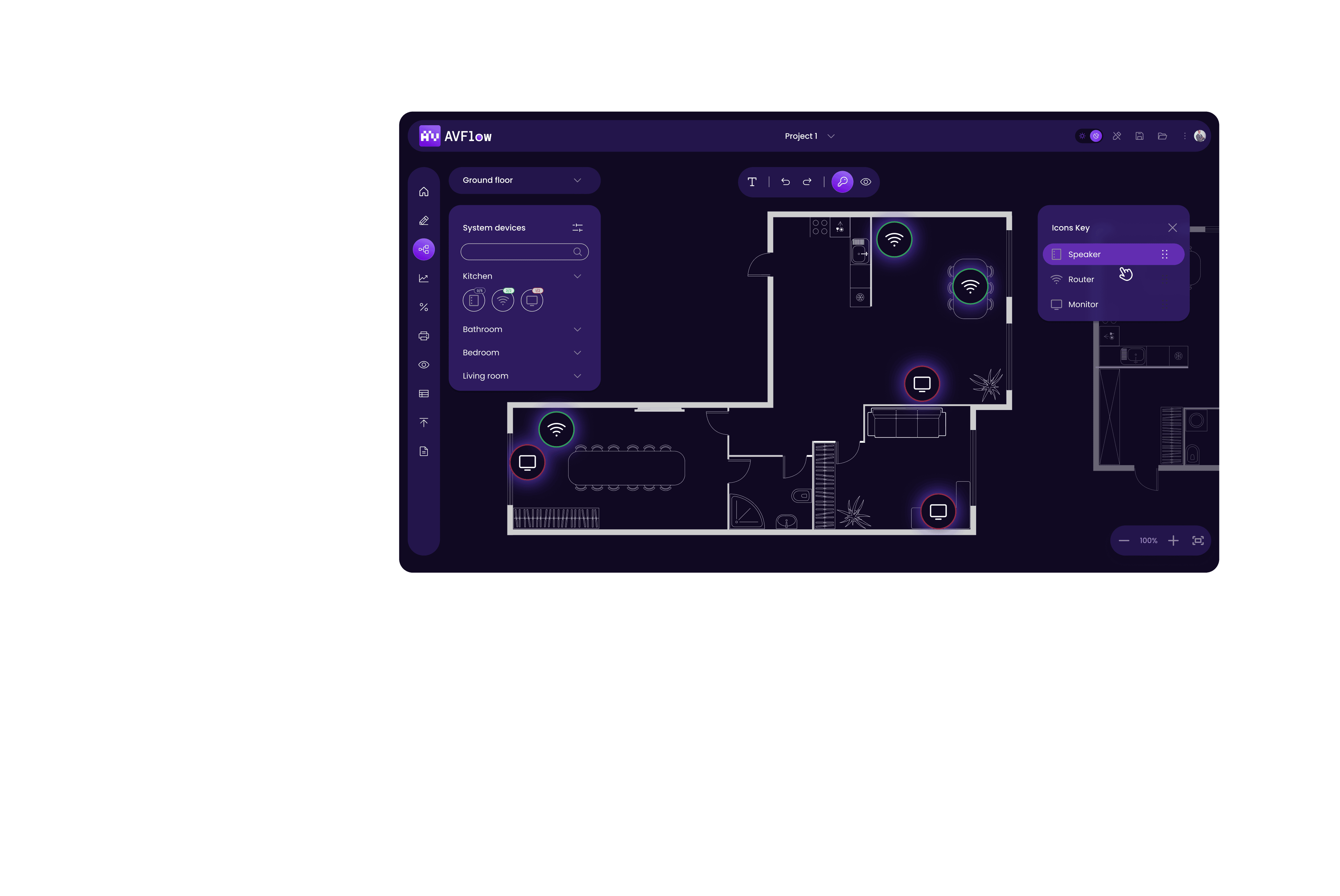Transforming AV proposals with visual design tools
The client delivers complex AV design projects, where aligning engineering requirements, project management goals, and client expectations can be a challenge. At the early stage – when AV engineers, designers, project managers, and clients define technical requirements – miscommunication and inconsistencies often lead to costly revisions.
The platform represents a professional audiovisual design solution based on interactive JavaScript diagrams, built to support AV engineers and technical teams as they plan, present, and refine system schematics. The solution enables all stakeholders to explore and validate configurations in real time for a shared understanding of the technical design and associated costs.
AV system for design and proposal software
Enable AV engineers to visualize and present system schematics during quoting and scoping
concept design, UI/UX, interactive mockups
Improving early AV design with interactive system schematics
Visualizing the AV process
A visual-first platform with drag-and-drop diagrams and annotated system layouts gave our client a clearer understanding of essential project details. This improved alignment from the outset and accelerated decision-making.

Software integration
Mixing out-of-the-box tools often results in duplicated work, inconsistent documentation, and communication silos. We delivered a solution that connected directly to the client’s quoting platforms, making the creation and presentation of AV proposals extremely intuitive.
Avoiding disruption
The client wanted to minimize disruption when introducing a new platform. A custom-developed system allowed us to integrate directly with the existing infrastructure.
Custom AV design and proposal software with diagram UI
The AV system application utilizes interactive JavaScript diagrams. It gives all project teams a shared, visual way to design, implement, and maintain AV systems.
System diagram in AV design software
An advanced technical planning tool that visually maps out the intended system functionality, including inputs, outputs, and signal flow, to support accurate hardware configuration. It generates an engineering-ready project export, guiding installers through implementation. Built on interactive diagrams, the solution is intuitive and easy to use.
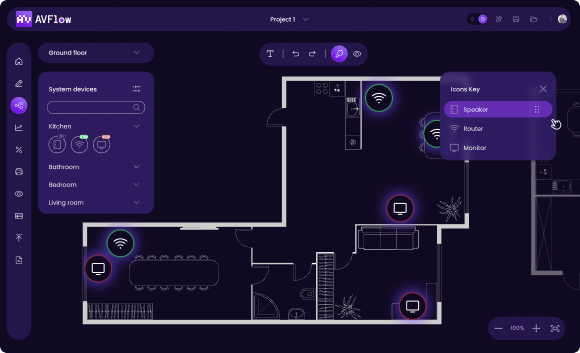
Built-in floor planner for AV design software
The mobile application supports sales representatives during the initial stage of the AV sales process. It captures customer requirements, maps and measures the room to generate a 2D layout, and allows users to take photos or voice notes. Once a setup is selected, the app visualizes it using Augmented Reality, helping customers better understand the proposed solution.

Bill of Materials (BoM)
The visual bill of materials provides a clear, interactive list of components, parts, and quantities required for the AV setup. Created by field representatives using the mobile app, it enables in-house engineers to refine and finalize the solution on a desktop device. Easy to maintain and fully integrated with interactive diagrams, it streamlines collaboration between teams.
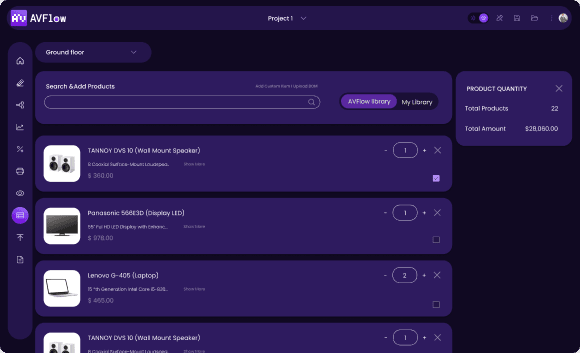
Administration panel
An intuitive dashboard that displays a wide range of elements – diagrams, charts, graphs, reported faults, client subscriptions, and user activity. Designed to simplify the management of a large client base, it provides a clear, organized view of key data.
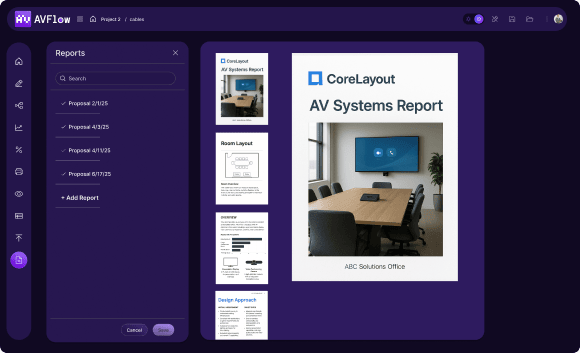
Benefits of diagram-based AV design software
The new diagram-based platform ensures that every AV system is both technically sound and perfectly matched to the space and use case. It gives every team member a clear, intuitive view of the setup requirements and makes collaboration a breeze.
Room planning and block schematics – supported by signal flow diagrams and rack layouts – are now easy to manage in a single tool: AV Design Software.
Drag-and-drop functionality lets designers build and refine the network alongside project stakeholders, all in real time.
The solution also links interactive diagrams to a bill of materials, simplifying stock checks, cost control, and financial reporting.
FAQ
- What is a diagram-first AV design tool?
A diagram-first tool makes visual design the foundation of the AV project workflow. Users create system diagrams that become the single source for documentation, equipment lists, and technical specs – keeping everything consistent and up to date.
- How is custom AV software different from off-the-shelf configurators?
Custom AV software is purpose-built for the unique workflows, standards, and complexity of professional AV projects. Unlike generic configurators, it supports deep integration, AV-specific logic, and scalable architecture that fits your organization’s needs.
- What problems does an AV planning platform solve?
It eliminates miscommunication, manual updates, and inefficiencies from scattered tools like spreadsheets, CAD files, or PDFs. By unifying data and workflows, it streamlines collaboration and accelerates project approval and delivery.
- Who benefits from using a diagram-first AV design platform?
AV designers, engineers, consultants, project managers, sales teams, and clients all gain access to accurate, real-time information in a shared visual workspace – improving teamwork and project outcomes.
- Does adopting this system require replacing all current tools?
No. You can start small – such as with quoting or documentation – and expand over time. The platform integrates with existing quoting tools, ERP systems, and inventory platforms, so there’s no need for a disruptive overhaul.
What are the core features of a diagram-first AV design tool?
Core features typically include:
- Drag-and-drop diagramming interface
- Real-time updates and version control
- Interactive bills of materials linked to system diagrams
- Integration with quoting and inventory systems
We can help design a custom system tailored to your requirements. - How does the mobile app support pre-sales AV design activities?
Field representatives use the app to:
- Measure rooms and generate 2D layouts
- Capture photos and voice notes on site
- Preview setups in AR to better capture client needs during initial consultations - Can diagrams be used to generate a bill of materials (BoM)?
Yes. Bills of materials are linked to interactive diagrams, so updates to the design automatically adjust component lists. This ensures accuracy and speeds up the path from design to delivery.
- What kind of documentation can be exported from the system?
The platform can export engineering diagrams, installation guides, bills of materials, and technical specifications—directly from the design environment.
- How does the AV design software help with collaboration?
It provides shared, real-time access to system diagrams, supports live commenting and updates, and ensures all stakeholders—from sales to engineering—work from a single source of truth.
- Is version control available?
Yes. The system includes change tracking and version history for full auditability and quality control.
- Why choose a custom-developed solution for AV system design over a general-purpose tool?
Custom-developed solutions are tailored to the unique workflows of AV teams. They incorporate AV-specific rules, naming conventions, and design standards, delivering a better fit than generic tools.