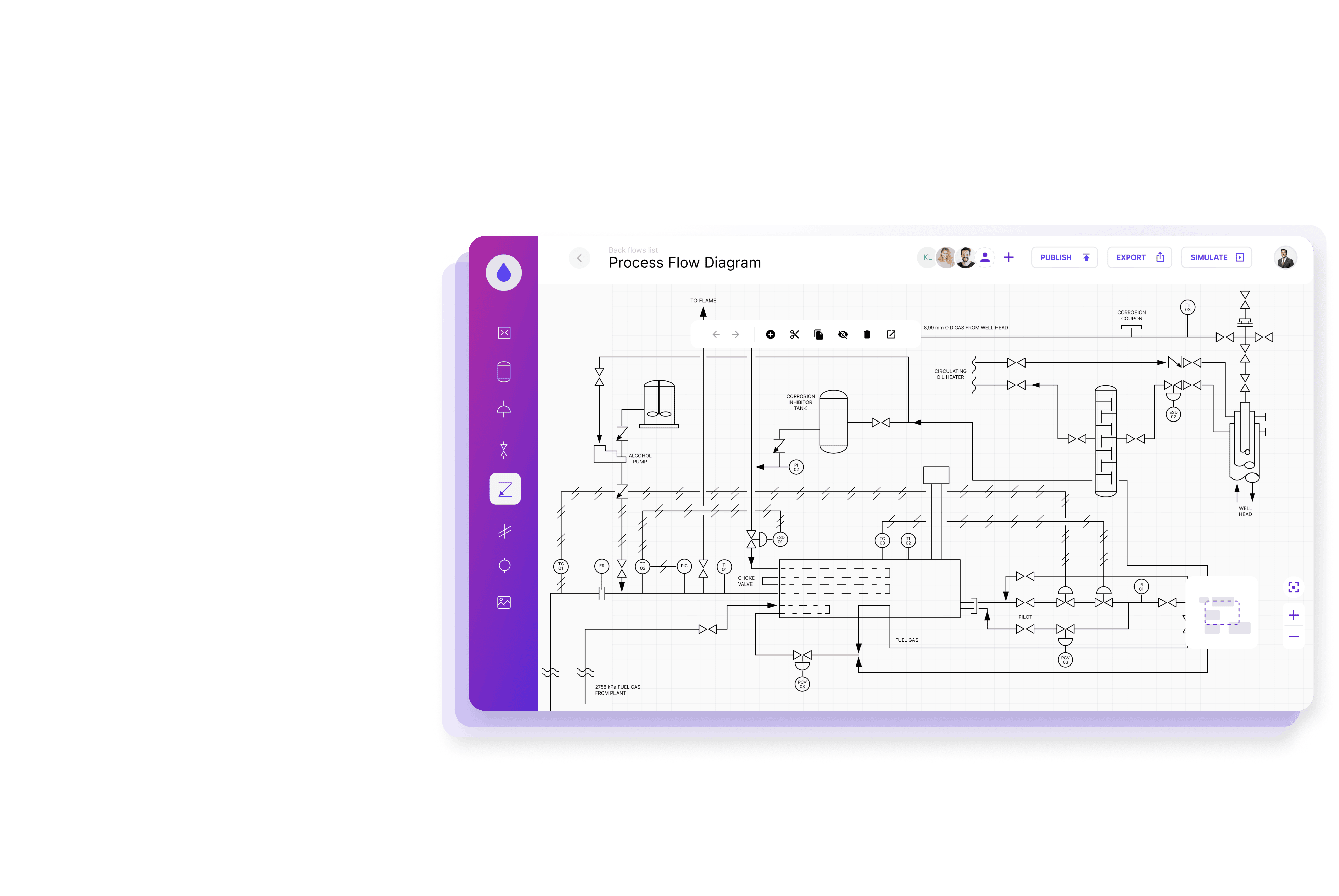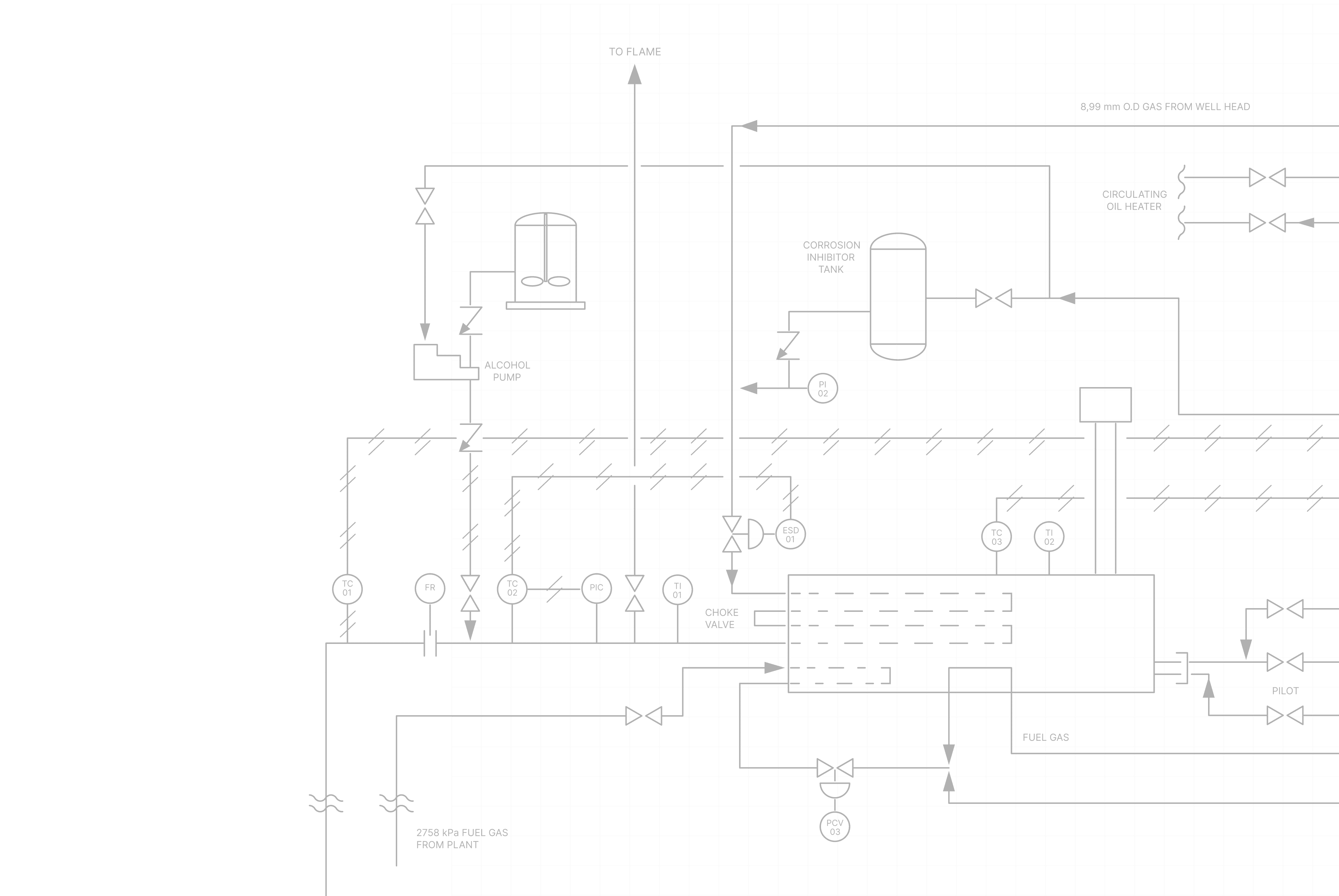Better control over refinery processes
Piping and instrumentation diagrams software helps create graphical representations of refineries, but off-the-shelf solutions often fall short when specific workflows or unique integration capabilities are required for managing complex piping and instrumentation diagrams.
Our client, a multinational integrated energy and petroleum company, faced this exact challenge. They needed a more effective tool to depict refinery schemes and significantly improve their process monitoring capabilities beyond what standard market solutions could offer.
Multinational integrated energy and petroleum company.
A custom P&ID software tool to depict refinery schemes and improve process monitoring.
P&ID creator with real-time data monitoring system, collaboration module and other UX-friendly features.
Developing tailored piping and instrumentation diagram software
You get the most needed innovative features designed to enhance usability and operational insight:
P&ID creator with auto-completion
This core front-end component allows users to easily create and display graphical representations of refineries, tanks, units, and flows. The intuitive, user-friendly interface supports drag-and-drop functionality, object customization, rotation, and zoom. Users can select from a wide range of predefined objects or request custom object development to meet P&ID software requirements.
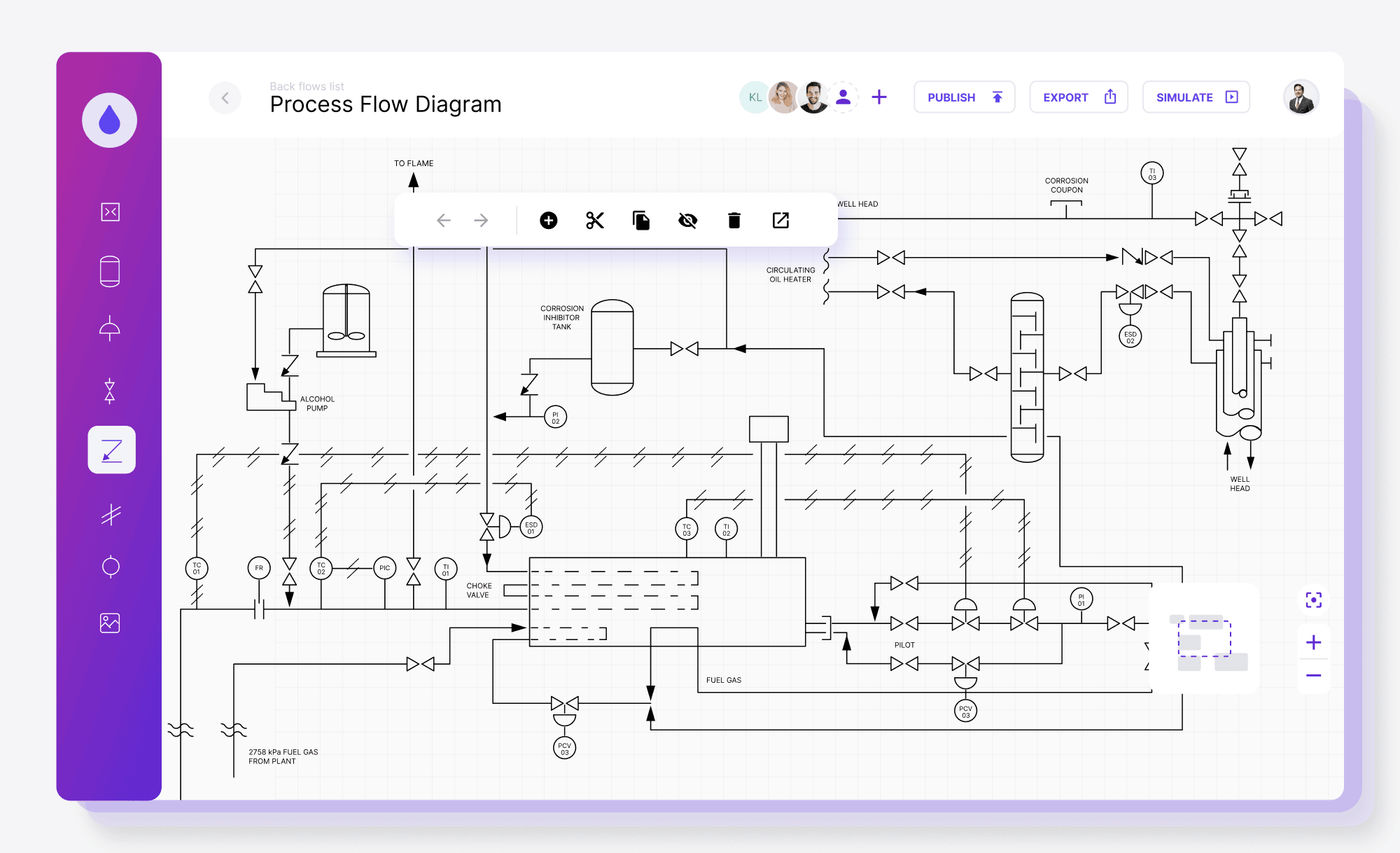
Trend graph to stay on track with your data
We integrated a trend graph dashboard directly into the P&ID software. This feature displays historical operational data, enabling users to compare current and past figures effectively. Analyzing data trends over specific periods helps quickly identify patterns and changes, supporting better decision-making.
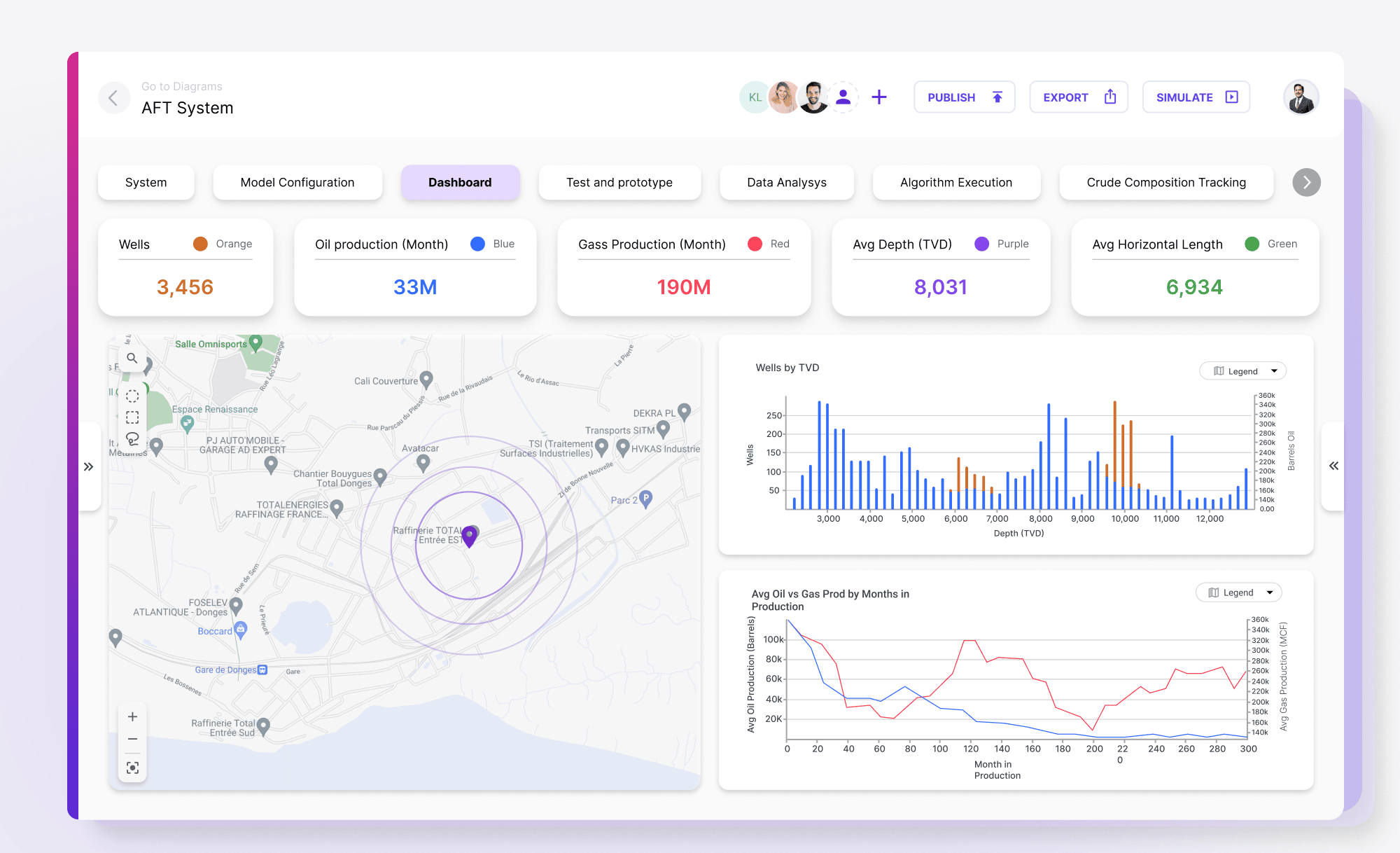
Simultaneous collaboration to boost teamwork
A key requirement was enabling teamwork. The real-time collaboration feature allows multiple users within the client's team to simultaneously view and edit the same piping and instrumentation diagram directly, ensuring everyone works with the most up-to-date information.
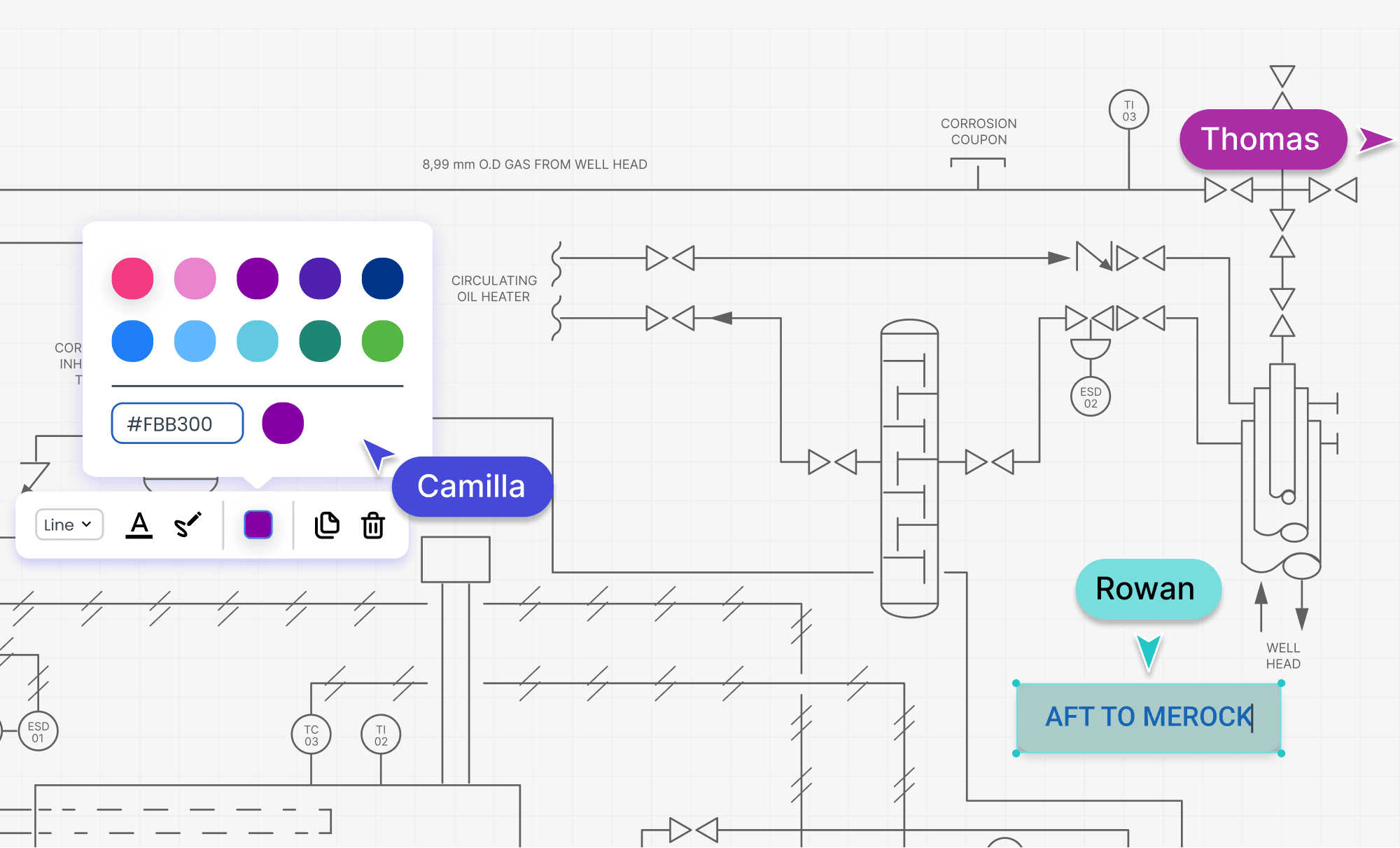
Real-time alerting and notifications to prevent issues
To enhance proactive monitoring, our P&ID software includes real-time alerting. When operator action is needed, visual notifications highlight the specific diagram area requiring assessment or intervention, helping to prevent or quickly respond to emerging issues. A dedicated panel provides a complete list of all alerts.
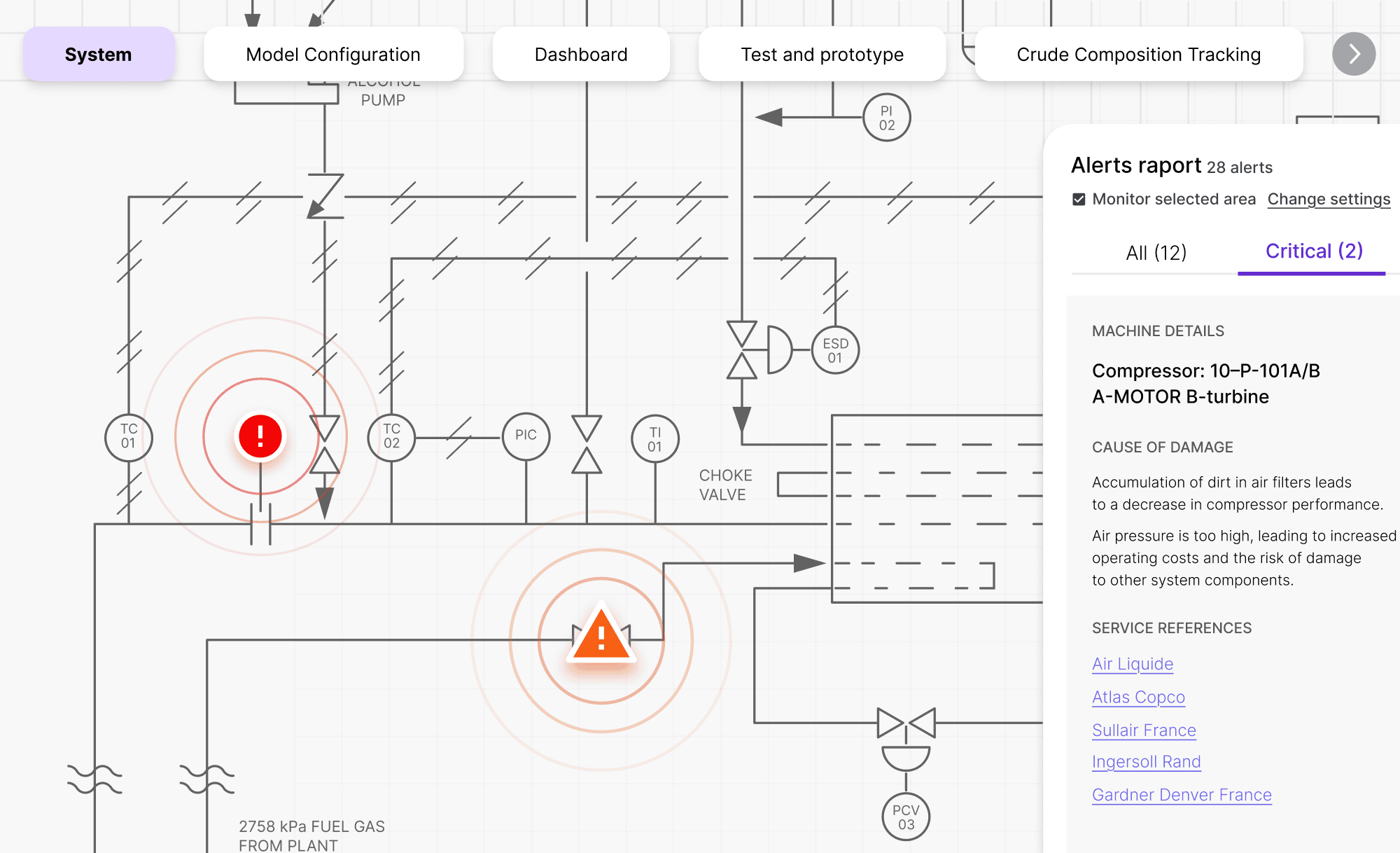
Sandbox mode to test editing with live data
We implemented a sandbox mode within the P&ID software, allowing users to safely experiment with changes using actual data without altering the live operational system. This enables testing edits and understanding their impact on the diagram's structure and values before committing them.
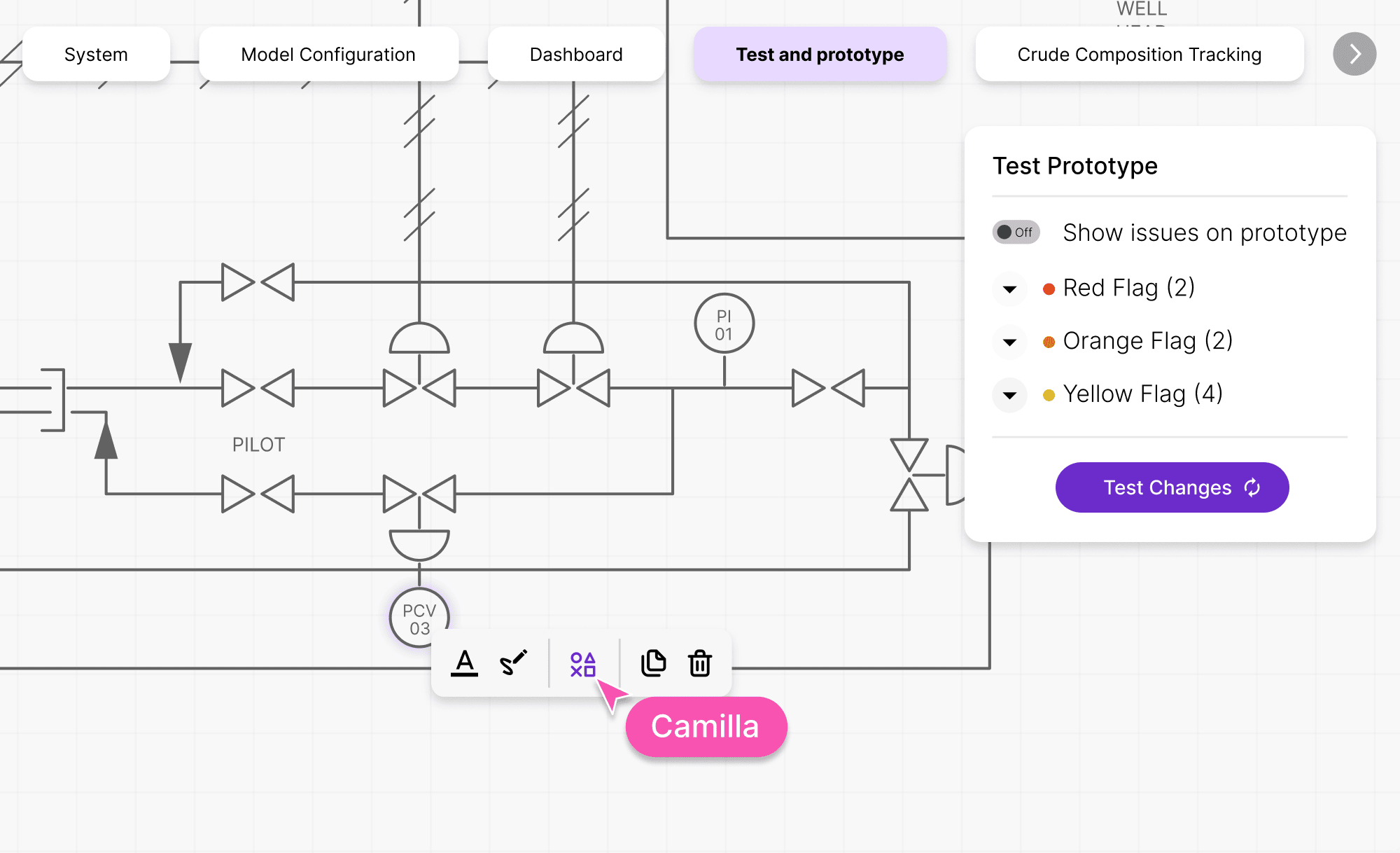

To meet the client’s domain-specific requirements for real-time monitoring and collaborative workflows, we engineered a custom P&ID software solution. Beyond standard functionalities, we implemented advanced logic, dynamic data binding, and role-based interaction layers. Built on a scalable architecture and modern visualization frameworks, the solution ensures high performance, extensibility, and seamless integration with existing systems.
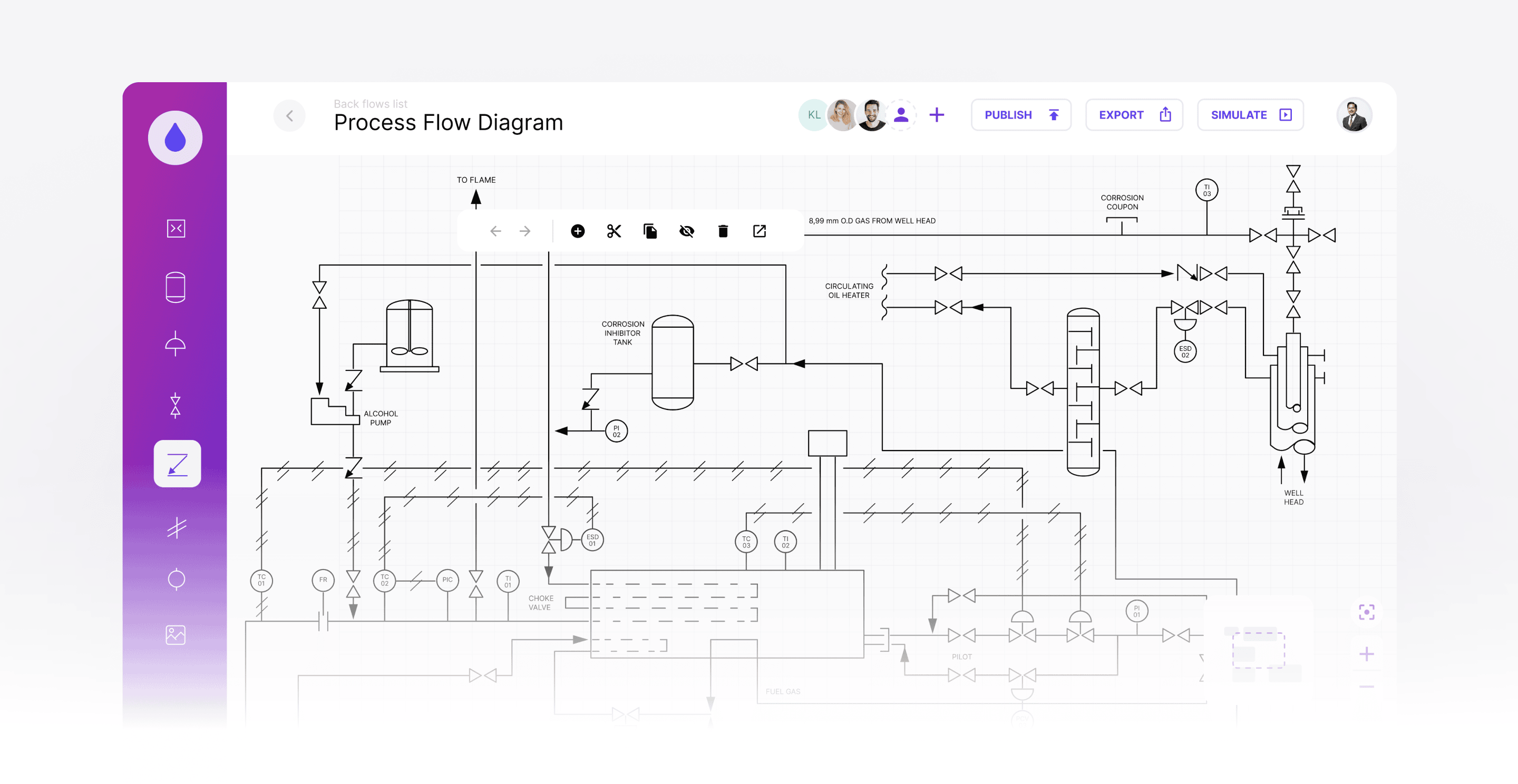
Enhanced efficiency and control with custom piping and instrumentalisation software
See how custom software provided the client with control and efficiency – advantages you could gain too:


FAQ
- Why choose custom P&ID software instead of an off-the-shelf solution?
Off-the-shelf P&ID software offers standard functionality, but it might not perfectly match your organization's unique workflows, integration needs, or specific industry requirements. Custom piping and instrumentation diagram software, like the solution described here, allows you to incorporate tailored features (such as specialized calculations, unique object libraries, specific real-time data integrations, or advanced collaboration modes) that directly address your operational challenges and provide a competitive edge.
- What are the key features to look for in P&ID software?
Effective P&ID software should offer an intuitive diagramming interface (drag-and-drop, object customization), a comprehensive library of standard symbols (with options for custom additions), robust data integration capabilities (especially for real-time monitoring), collaboration features for teamwork, version control, and reporting tools. Scalability and the ability to integrate with other enterprise systems (like PLM or ERP) are also crucial.
- How does real-time data monitoring work in this type of P&ID software?
In the custom P&ID software we developed, real-time monitoring involves integrating directly with plant sensors or data historians. The piping and instrumentation diagram software receives live data feeds (e.g., via protocols like OPC UA or APIs using technologies like Socket.io) and visually represents this data directly on the corresponding equipment or pipelines within the diagram. This often includes features like color-coding based on status, value displays, trend graphs, and real-time alerts.
- Can custom P&ID software integrate with other engineering or business systems?
Yes, a significant advantage of custom P&ID software development is the ability to design specific integrations. Your piping and instrumentation diagram software can be built to seamlessly connect with Product Lifecycle Management (PLM), Enterprise Resource Planning (ERP), maintenance management systems (CMMS), or data historian platforms, ensuring data consistency and streamlining workflows across your organization.
- What technologies are typically used to build custom P&ID software?
Modern P&ID software often utilizes robust JavaScript libraries like GoJS (as used in this case study) or React Flow for the core diagramming capabilities. Front-end frameworks like React or Angular provide the user interface structure. Back-end technologies handle data processing, user management, and integrations. Real-time features might leverage WebSockets (e.g., Socket.io), while collaboration can be enabled using libraries like Yjs. The specific stack depends on your project requirements.
Move beyond limitations with a custom P&ID software
Ready to move beyond the standard tools? Team up with seasoned developers to deliver P&ID software perfectly aligned with your processes.