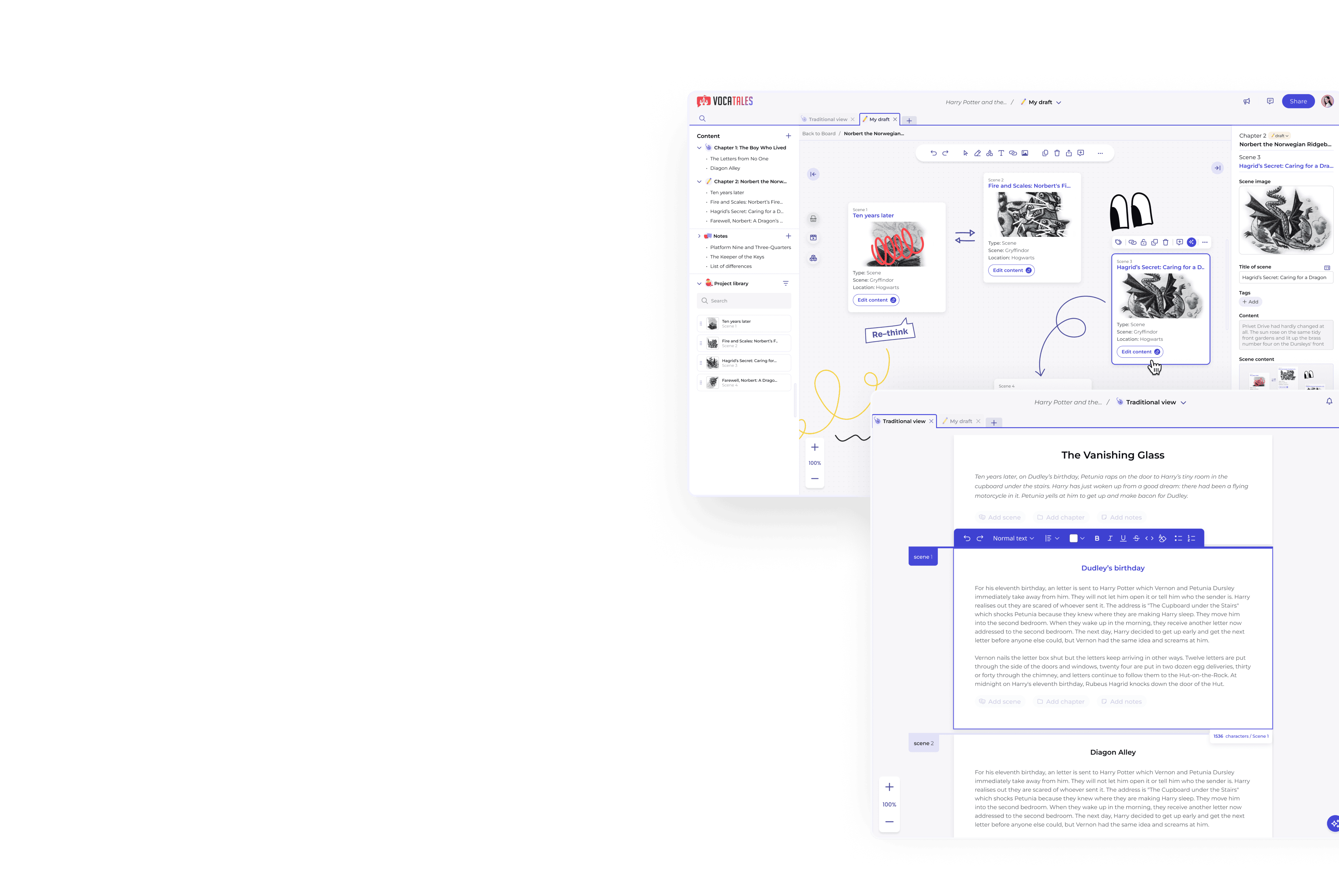Creative process transformation: Seamless transition between planning and writing
For writers, balancing structured story planning with uninterrupted creative flow is a constant challenge. Traditional writing tools often force users to choose between two extremes: rigid story mapping or unrestricted text drafting—leaving no middle ground. Vocatales needed a solution that would eliminate this gap, enabling writers to move fluidly between planning and writing without losing context, focus, or momentum.
Our approach combined two essential elements: a visual board interface for mapping out stories and an intuitive text editor that allows writers to dive deep into content creation. The result? A platform where writers can seamlessly transition between high-level story structuring and detailed writing with minimal cognitive friction.
Vocatales: a platform dedicated to empowering writers by closing the gap between idea generation, and manuscript development.
A dual-view system enabling writers to transition between visual story mapping and focused text creation while preserving creative flow.
We developed a creative workflow system that combines a flexible board view for brainstorming with an intuitive text editor for detailed writing.
Transforming a writing workflow with an intuitive, accessible approach for all authors
Building a seamless experience that unites visual story planning and text drafting isn’t just about merging two views – it’s about maintaining creative flow, reducing cognitive load, and supporting complex story structures. Here’s what needed to be addressed:

Eliminate planning-to-writing friction
Writers often lose momentum when switching between brainstorming tools and text editors. We needed a unified system that keeps ideas front and center.

Maintain real-time context
Complex outlines, character notes, and plot arcs must remain accessible, even while drafting, to ensure authors stay aligned with their vision.

Reduce cognitive overload
Constant app-switching and convoluted menus sap creative energy. Our goal was to enable quick transitions and minimize distractions.

Collaborative editing
Teams struggled with real-time multi-user editing and lacked clear permission controls. We addressed this by designing multi-user capabilities with distinct editor and read-only modes to enable secure teamwork.

Accommodate diverse writing methods
From linear narratives to non-linear brainstorming, the platform had to support varying workflows and story structures.

Scale for complex projects
Whether it’s a short story or a multi-volume series, the system needed to handle large story maps and text documents without sacrificing performance.
From concept to a solid planning-to-writing platform
We began by analyzing writers’ workflows, identifying the main pain points—constant app switching and loss of creative flow. Through user interviews and story-mapping sessions, we confirmed the need for a unified solution.
Next, we developed low-fidelity prototypes combining a visual board and text editor. We tested various transitions and confirmation modals to ensure smooth context switching and minimal cognitive load
Building on user feedback, we created a cohesive design system with clear navigation cues, high-contrast UI elements, and a consistent visual language—allowing authors to focus on storytelling rather than interface complexities.
Finally, we integrated real-time syncing between board view and text editor. Ongoing user testing helped us refine each transition, ensuring that switching between planning and writing remains intuitive, efficient, and virtually invisible.
Core writing modes
To enhance the client’s product and surpass existing tools, our core objective was to integrate three key modes of writing and planning:
Traditional text view
A familiar, text-centric layout for drafting and editing. This mode keeps writers focused on the written word, minimizing visual distractions while they polish scenes or chapters.
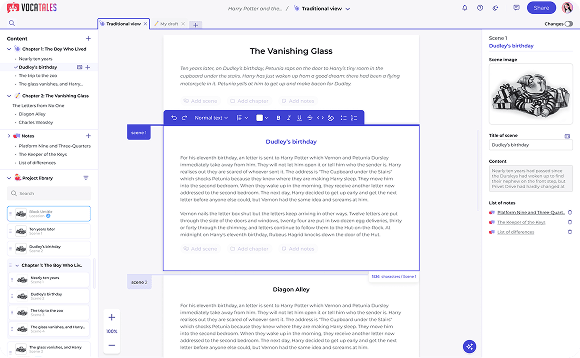
Board view
A spatial canvas (inspired by tools like TLDraw or Miro) that empowers authors to brainstorm story ideas, drag elements from a library, and visually map out characters, settings, and plot points. From the board view, selecting any story node instantly opens the text editor – keeping creative context intact.
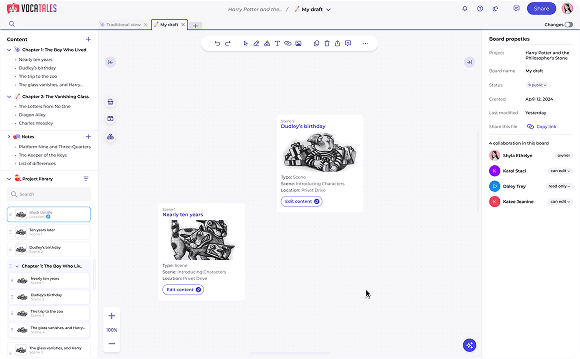
Hybrid switching
Writers can select any node on the board, and instantly shift into the text editor – retaining full context of their current scene or chapter.
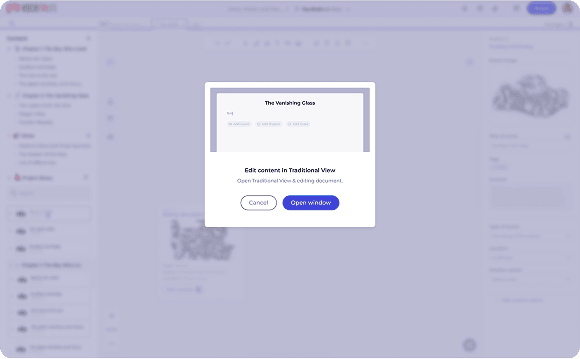
Interactive dashboard design
Our interactive “dashboard” view gives writers a high-level snapshot of their story’s structure, progress, and content organization.
Chapter building & scene management
Authors can create chapters, add scenes or building blocks, and see an immediate overview of their entire manuscript. This structured interface makes it easier to navigate multiple plot lines, reducing any confusion users might experience.
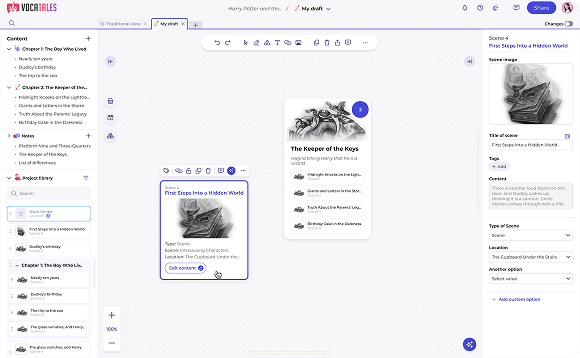
Drag & drop from library to content list
To build and modify the board, users can drag elements from both the "library" and the "content list." Items (scenes, chapters, blocks) created directly on the board automatically appear in the left panel ("library"). If a user wants to add a new item to the "content list" (the text editor), they must drag the item from the "library" into the "content list." This flexible system ensures users can easily construct and refine workflows across both the visual board and text editor.
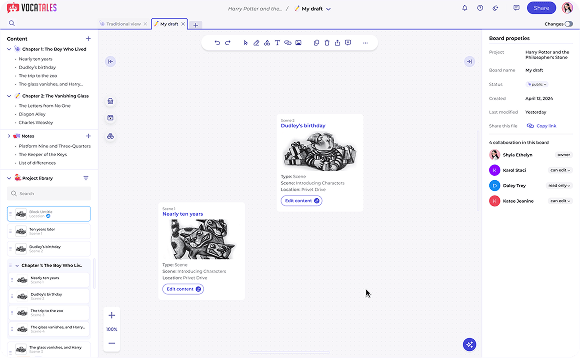
Real-time feedback & context
Whenever a writer makes changes – like rearranging scenes or drilling down on details – these updates reflect instantly on the dashboard. This cohesive environment ensures nothing slips through the cracks.
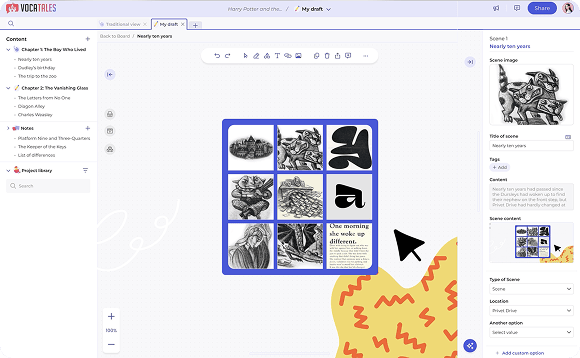
Redesigned writing environment with a new design system and contextual navigation features
Our team took a holistic approach to revamping the application’s user experience, weaving together intuitive design and robust navigation:
Design system
We introduced a unified look and feel across both board view and text editor. High-contrast UI elements, scalable typography, and consistent button styles ensure clarity, regardless of project complexity.
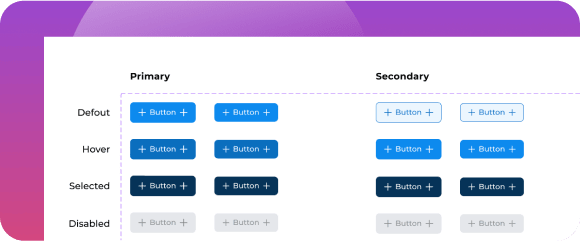
Multiple editors
For collaborative projects, we support simultaneous editing. Multiple authors can contribute to the same document or board in real time, with clear indicators showing who’s working on which element.
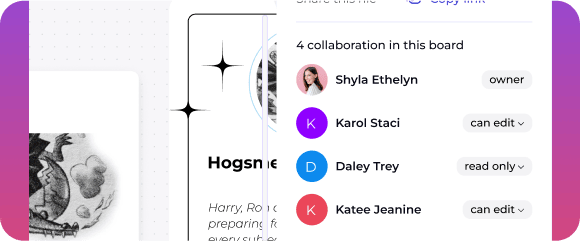
Toolbar
A streamlined context menu appears when users interact with nodes on the board. Writers can add comments, change permissions, or jump to specific scenes with minimal clicks—keeping the interface clutter-free.
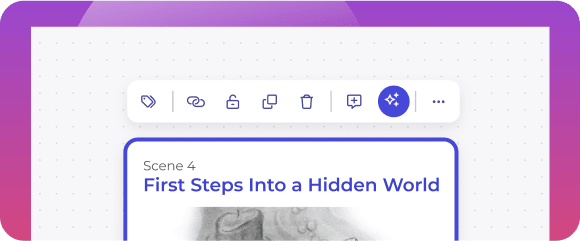
Fixed color palette
We standardized colors for chapters, scenes, and notes, making it easy to distinguish different story elements at a glance. Writers can customize themes for personal preference or accessibility needs.
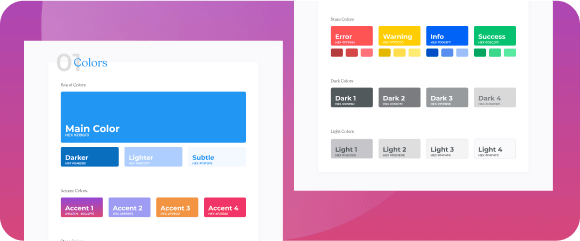
Interactive commenting
An inline commenting system lets users annotate scenes and discuss ideas directly within the interface for enriched collaboration.
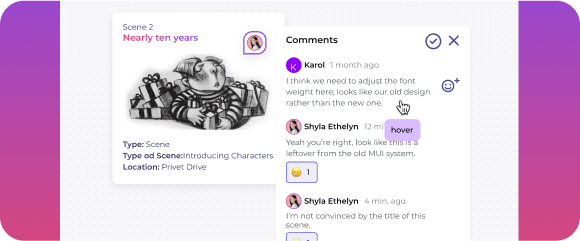
Role-based access
Easily assign roles such as editor or viewer to ensure secure and better collaboration without overwhelming complexity.
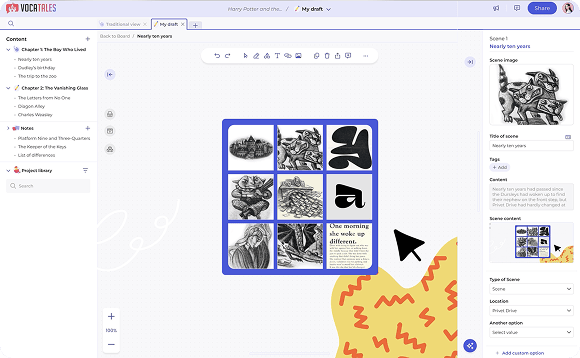
Elevate your existing creative ecosystem
Take your writing platform to the next level by linking it effortlessly with your current tools and processes. Our solution ensures that each feature operates in harmony with your setup, eliminating the need for time-consuming workarounds.
- Open architecture for flexible expansion
We design our systems to integrate with APIs, plugins, and third-party services, letting you add new capabilities without disrupting existing workflows. - Rapid deployment with minimal downtime
Our iterative approach ensures updates can be rolled out smoothly, so your team stays productive and avoids lengthy transition periods. - Tailored support for unique requirements
Whether you need specialized permission levels or a custom data pipeline, our experts work with you to adapt each feature to your specific use case. - Scalable design for evolving creative needs
As your project grows—be it a short story or a multi-novel series—the platform’s infrastructure seamlessly scales to handle increased complexity and collaboration.
Benefits and impact of planning-to-writing ecosystem

Eliminate the need to juggle multiple apps or tools. Our integrated board view and text editor let you pivot from high-level plotting to in-depth drafting in seconds—keeping ideas flowing and your creative spark alive.

Chatbot platform accessible for technical and non-technical users, that can work together on chReal-time collaboration means everyone’s on the same page—literally. Co-authors, editors, and beta readers can jump in, share feedback, and track changes without missing a beat, cutting down revision cycles.atbot flows.

With intuitive drag-and-drop organization, you can sculpt your chapters, scenes, and character arcs in a visually rich environment. Watch your narrative take shape and gain clarity on how each piece fits into the bigger picture.
Ready to build a solution that empowers your creative process?
Let’s create a unified platform that blends planning and writing, keeping your users’ ideas structured and creativity flowing. Share your project details, and we’ll design a tailored solution to elevate your workflow.