React Flow vs. JointJS React wrapper – a practical comparison
Compare two leading diagramming libraries for React developers. Learn their trade-offs in performance, customization and accessibility.
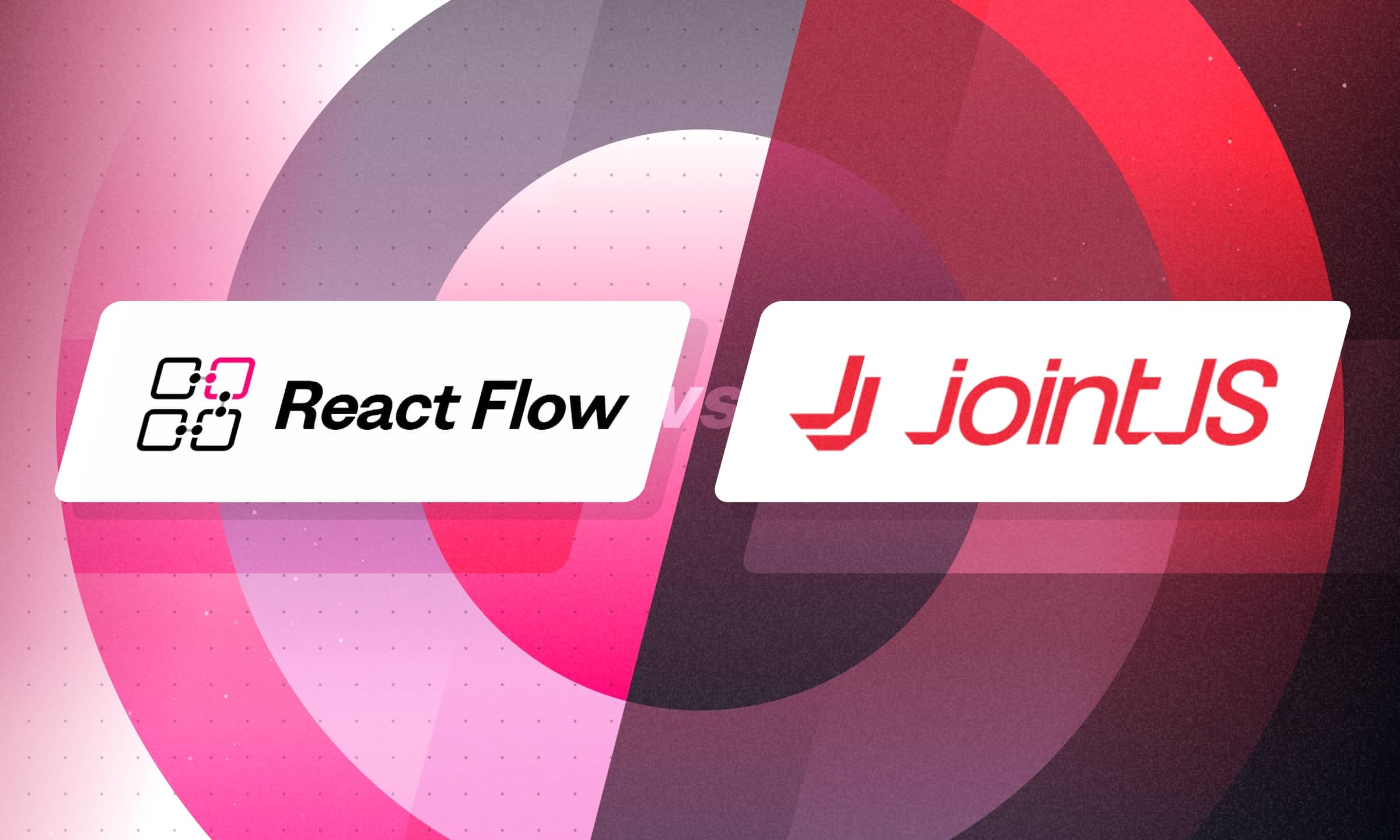
React Flow and the JointJS React wrapper differ not only in performance but also in their approach to building visual interfaces. React Flow offers a React-native experience with flexibility, fast iteration, and full component control. JointJS, on the other hand, focuses on stability, built-in enterprise features, and structured configuration. The right choice depends on whether your priority is rapid prototyping or a scalable environment for complex, production-grade diagrams.
Building visual interfaces is no longer a niche task. Whether you're creating a workflow editor, a low-code platform, or a configuration tool, interactive diagrams often play a central role in helping users interact with data and logic.
If you're working in React, one of the first questions you'll face is: which diagramming library should I use? Should you go with a modern, React-first tool like React Flow, or tap into the power engine like JointJS through React wrapper?
This article compares both options – from architecture and customization to performance and accessibility. It's written for developers who know React, but aren't necessarily experts in diagramming tools yet. You'll learn how each library fits into a React workflow, and what trade-offs you should expect depending on your project needs.
Let’s start with a quick overview of both libraries before we dive into the details.
What is React Flow?
React Flow is an open-source library designed for building node-based editors and diagramming tools in React. It’s a React-first library, which means its entire architecture is based on the React rendering model.
React Flow integrates seamlessly with React’s ecosystem: hooks, props, state management libraries like Zustand or Redux – all are supported out of the box and without additional layers. Throughout the work, you stay fully in the React mindset.
On top of that, React Flow comes with built-in hooks for reading and controlling diagram state, making it easy to manage. You can also plug in any custom library for state management.
React Flow library is especially well-suited for building:
- node editors for no-code tools,
- visual programming UIs,
- workflow designs,
- drag-and-drop configuration panels,
- or any diagram-like interface where flexibility and fast iteration matter.
What is JointJS?
JointJS is a mature and extensible diagramming library designed to work independently of any frontend framework. It’s fully framework-agnostic, which means you can use it in plain JavaScript or integrate it into any web environment.
It natively supports formats like UML for system architecture, ERD for data modeling, and BPMN for business processes – making it especially useful for enterprise-grade applications with specific modeling requirements.
What is JointJS React wrapper?
Until mid-2025, there was only one way to use JointJS inside a React application – by manually creating diagram elements inside useEffect, just like in JavaScript. No additional library, no custom components, and no integration with the React lifecycle. This approach worked, but it wasn’t smooth and elegant.
That changed in June 2025, when JointJS released its first official React wrapper. That's why at Synergy Codes, we decided to compare the solution of React Flow and JointJS wrapper.
This new package allows developers to use certain native-like elements and hooks to simplify integration and interaction with the diagram. However, it's important to note that JointJS is still not a React-native library. The wrapper provides a layer of integration, but the core engine operates independently from React. It uses SVG rendering and its own state management layer, which introduces certain limitations in a React context – as we’ll explore next.
Framework fit – React-first vs. JointJS React wrapper
One of the most important architectural differences between React Flow and JointJS lies in how deeply each integrates with the React model.
Frameworks at React Flow
React Flow is natively React-oriented. Everything in the diagram – from individual nodes and edges to interaction handling – is managed using standard React patterns like:
- props and component state,
- lifecycle hooks like
useEffectanduseCallback, - and external state libraries such as Redux, Zustand, or Jotai.
React Flow works in the React and the entire diagram is rendered as HTML elements, making styling straightforward. There’s no translation layer between your logic and the diagram.
Frameworks at JointJS and the new React wrapper
JointJS remains a framework-agnostic library, with its own rendering engine and internal data model. However, with the release of the official React wrapper, developers now get access to a dedicated API that simplifies working with JointJS in React projects. This wrapper provides a React-friendly interface and tools that make the integration process smoother – without needing to rewrite the core logic of the library.
From the developer’s point of view, the diagram can now be treated as a standard React component. You can pass configuration via props, manage lifecycle through familiar React patterns, and connect the diagram logic more naturally to the rest of your app.
It’s important to note that JointJS still relies on its own SVG-based rendering engine, not HTML. While the wrapper improves the developer experience in React apps, it doesn’t change the fact that the underlying rendering and interaction model remains outside the React ecosystem.
Custom nodes and developer experience
A diagram is only as powerful as its nodes. One of the most critical aspects of any diagramming project is the ability to create and customize nodes – whether you need simple visualizations or complex components with interactions, icons, or even charts.
In React Flow, this is straightforward:
- Each node is just a React component.
- You can insert any content – buttons, forms, animations, even embedded landing pages.
- Styling is done via CSS, Tailwind, or whatever your design system prefers.
- Data flow is carried out using the global state.
In JointJS, things are a bit more complex:
- By default, nodes are rendered as SVG elements, which limits how you can embed HTML or apply modern styling.
- The new wrapper introduces two ways to improve this:
foreignObject– lets you nest HTML inside SVG, though with limitations on styling and layout; anduseHTMLOverlay– overlays an HTML component on top of the node, bypassing SVG altogether. - The developer still works with the JointJS API, but using familiar React mechanisms, e.g., for selection management.
Additional comparison of built-in features for both JointJS and React Flow
Beyond developer experience, it’s worth comparing what each library offers right out of the box – especially when it comes to time-saving features, built-in shapes, and interactive elements that help speed up development.
- Built-in selection tools. JointJS provides built-in components for handling selection out of the box. Developers don’t have to manually implement logic for highlighting or interacting with selected elements. In contrast, React Flow requires custom handling using global state, CSS classes, or third-party solutions.
- Predefined shapes. JointJS includes a set of basic predefined shapes, which speeds up the initial setup. In React Flow, all shapes must be defined manually, giving full control but requiring more initial work.
- Diagram event configuration. JointJS exposes a wide range of properties and callbacks for configuring diagram behavior – including link settings, connection rules, and event handlers. While React Flow also supports event handling, interactions like link hover must be implemented using standard HTML event listeners.
Features summary table: ReactFlow vs. JointJS React Wrapper
Graphs in the node – making dashboards in React Flow and with JointJS wrapper
In diagram-based applications that serve as dashboards, nodes often do more than just display static labels. They can become full-fledged components showing real-time data – such as charts, KPIs, or status indicators. This makes it essential for a diagramming library to support complex, dynamic content within nodes.
To validate how both libraries handle real-time data visualizations, we built two dashboards – one using React Flow, the other using a JointJS wrapper. Each version contained Chart.js components embedded into custom nodes and displayed live, updating charts.
Making dynamic dashboards with React Flow
React Flow handled dynamic content smoothly and naturally.
- Animations were fluid and rendered without delays.
- All visual elements – titles, axes, legends – maintained consistent spacing and layout.
- Zooming and panning the diagram had no impact on performance or chart quality.
Bottom line: The experience felt polished and production-ready, with little to no additional tuning required.
Rendering charts by JointJS with React wrapper
In the JointJS implementation, the charts loaded and updated correctly, but the integration showed a bit of technical friction.
- Chart rendering was functional, but slightly blurry – especially when zoomed in or scaled.
- Visual consistency across nodes was harder to maintain without additional configuration.
Bottom line: The solution worked, but felt more like a custom integration than a seamless part of the UI. Achieving a polished result required more manual fine-tuning.
Summary of work on dashboards by developer view
Both libraries allowed us to build a functional chart-based dashboard, but the development effort varied significantly.
With React Flow, implementing the solution was quick and smooth. Nodes behaved predictably, and chart components rendered exactly as intended, with no sizing or alignment issues. The structure was easy to manage and required minimal adjustments.
In the JointJS version, we ran into multiple layout-related challenges. Chart scaling was inconsistent – even with fixed size values, rendered nodes often appeared with altered dimensions. As a result, the charts lost some of their arrangement and didn’t align well within the diagram.
While the outcome looked similar, reaching that level of quality in JointJS took noticeably more manual work and testing.
Performance and scale within big diagrams
Small diagrams – with a dozen or a few dozen nodes – perform well across most libraries. You’re unlikely to run into serious performance issues when dealing with compact, static flows. However, performance differences become noticeable when the application grows, and the number of elements reaches hundreds or thousands.
This is where architectural choices and rendering strategies become critical. Diagram-heavy systems – like workflow editors, monitoring tools, or modeling platforms – need to remain fast and responsive even as the complexity grows. Both React Flow and JointJS take very different approaches to handling that load.
Diagrams performance and scalability in React Flow
React Flow renders all diagram elements natively using HTML and SVG via the React rendering pipeline. That gives developers full flexibility, but also full responsibility. Optimizing performance becomes critical at scale – and it’s on the developer to manage techniques like component memoization, rendering virtualization, and layout throttling. Without these strategies in place, large diagrams can slow down or freeze the interface.
In other words, React Flow works well as long as you know how to make it work well.
Rendering diagrams with numerous nodes in JointJS React wrapper
JointJS uses its own rendering engine based on SVG and keeps data modeling and rendering separate from React’s lifecycle. The newly introduced React wrapper doesn’t change this architectural decision – it simply makes it easier to use JointJS inside a React app. The heavy lifting of rendering happens outside of React.
For developers, that means better performance and less pressure to fine-tune rendering for scalability. It’s especially valuable for teams that need enterprise-grade stability without spending extra time optimizing every visual interaction.
Performance benchmark
Render time
To measure performance at different levels of complexity, we created two mind map projects – one using React Flow, the other with JointJS. Each was tested using scenarios with 100, 1,000, 2,000, 3,000, 4,000, 5,000, 10,000, and 50,000 nodes. All tests were run in the Google Chrome browser.
The table below shows the average initial load time for each diagram size:
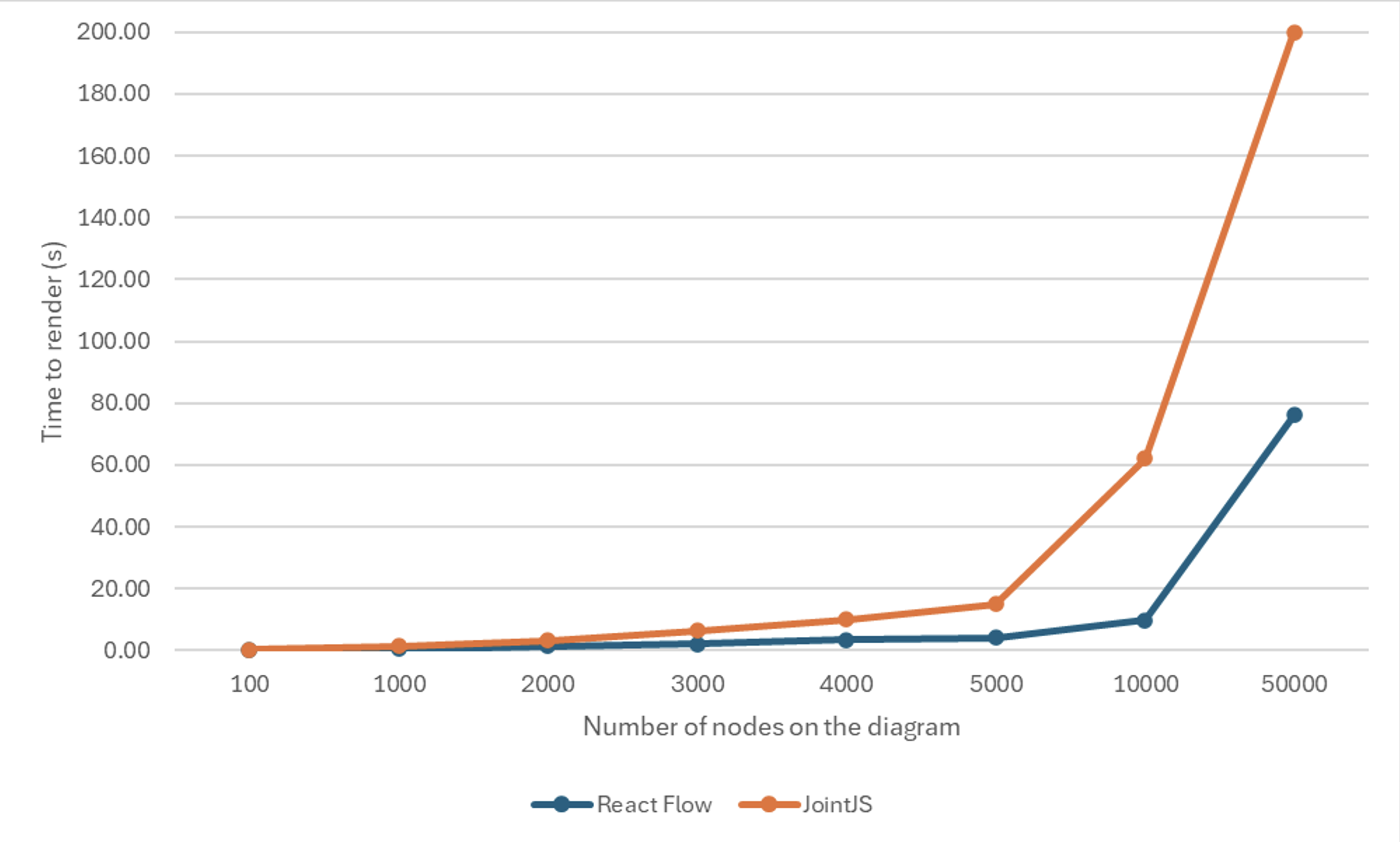
React Flow vs. JointJS – performance under load
During benchmarking, we observed a clear trend: React Flow handles initial rendering faster in every tested scenario. As the number of nodes increases, the performance gap becomes more significant.
That’s expected – React Flow renders everything as HTML/SVG elements within the React lifecycle. As long as you use memoization, virtualization, and smart diffing strategies, it stays performant. But without them? Expect noticeable lags.
JointJS, on the other hand, leverages its own rendering engine. It keeps React out of the rendering path and separates the data model from the UI layer entirely. That means initial render is heavier, but once rendered, the engine handles interactions efficiently.
To sum up, React Flow is an excellent choice when your priority is to get users into the application fast – even with complex, data-rich diagrams.
Frame rate (FPS) – interaction smoothness
To test interaction performance, we moved one of the central “branch nodes” across the canvas and tracked the frame rate (FPS – frames per second). Both the maximum and minimum FPS values were captured, and the chart shows the average.
The results were revealing: JointJS maintained smoother interactions – even in large diagrams. Despite slower initial rendering, its dedicated SVG engine delivered consistently higher FPS while dragging and interacting with nodes.
Results:
- React Flow drops FPS sharply as the DOM tree grows. Dragging feels choppy past 2–3k nodes unless virtualization is applied aggressively.
- JointJS maintained significantly higher and more stable FPS. Because rendering is decoupled from React and happens inside a purpose-built SVG engine, interaction remains smooth – even with 10k+ nodes.
In practical terms:
- React Flow = faster load, but more prone to frame drops unless manually optimized.
- JointJS = slower load, but higher runtime stability and better UX for complex interactions.
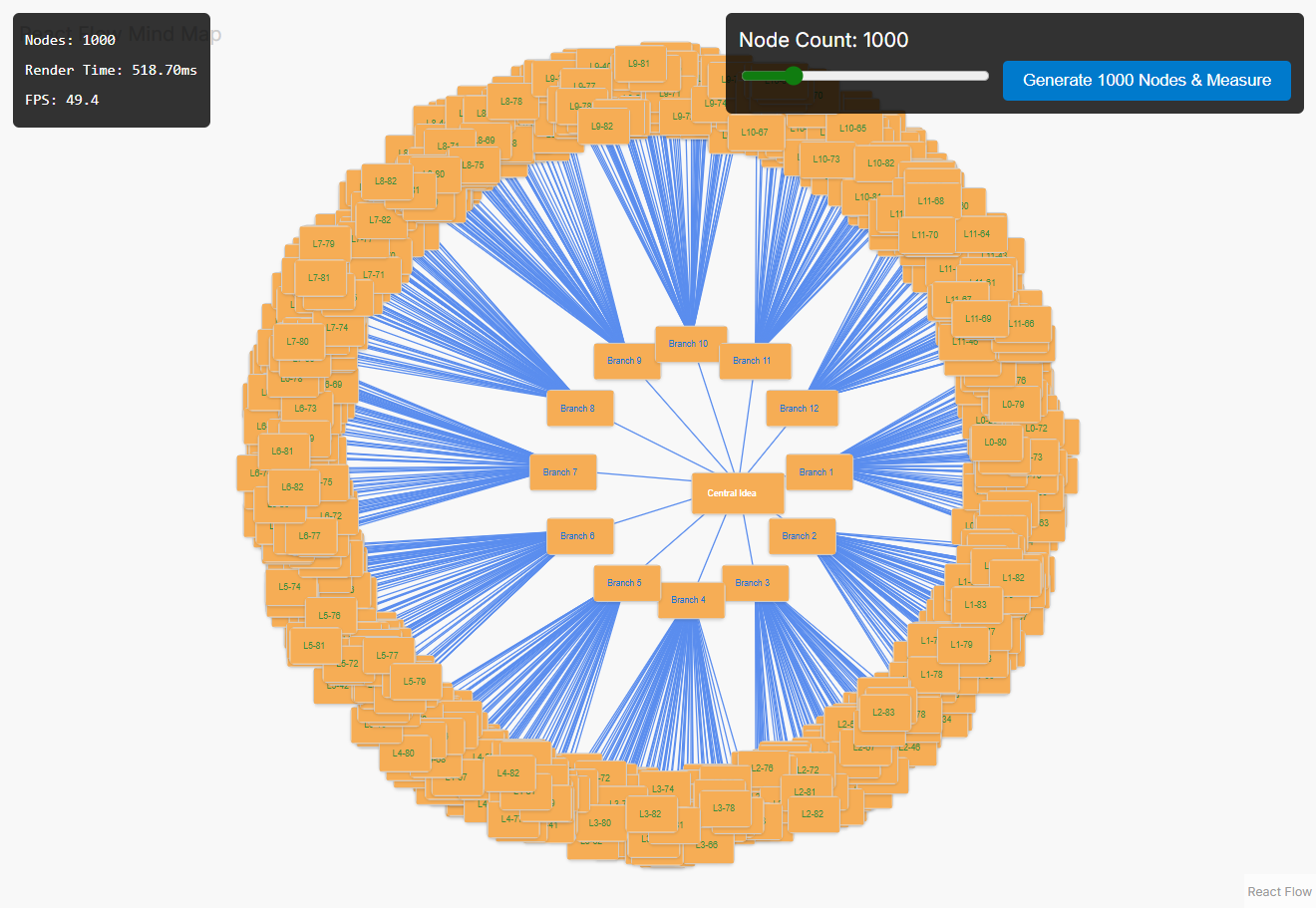
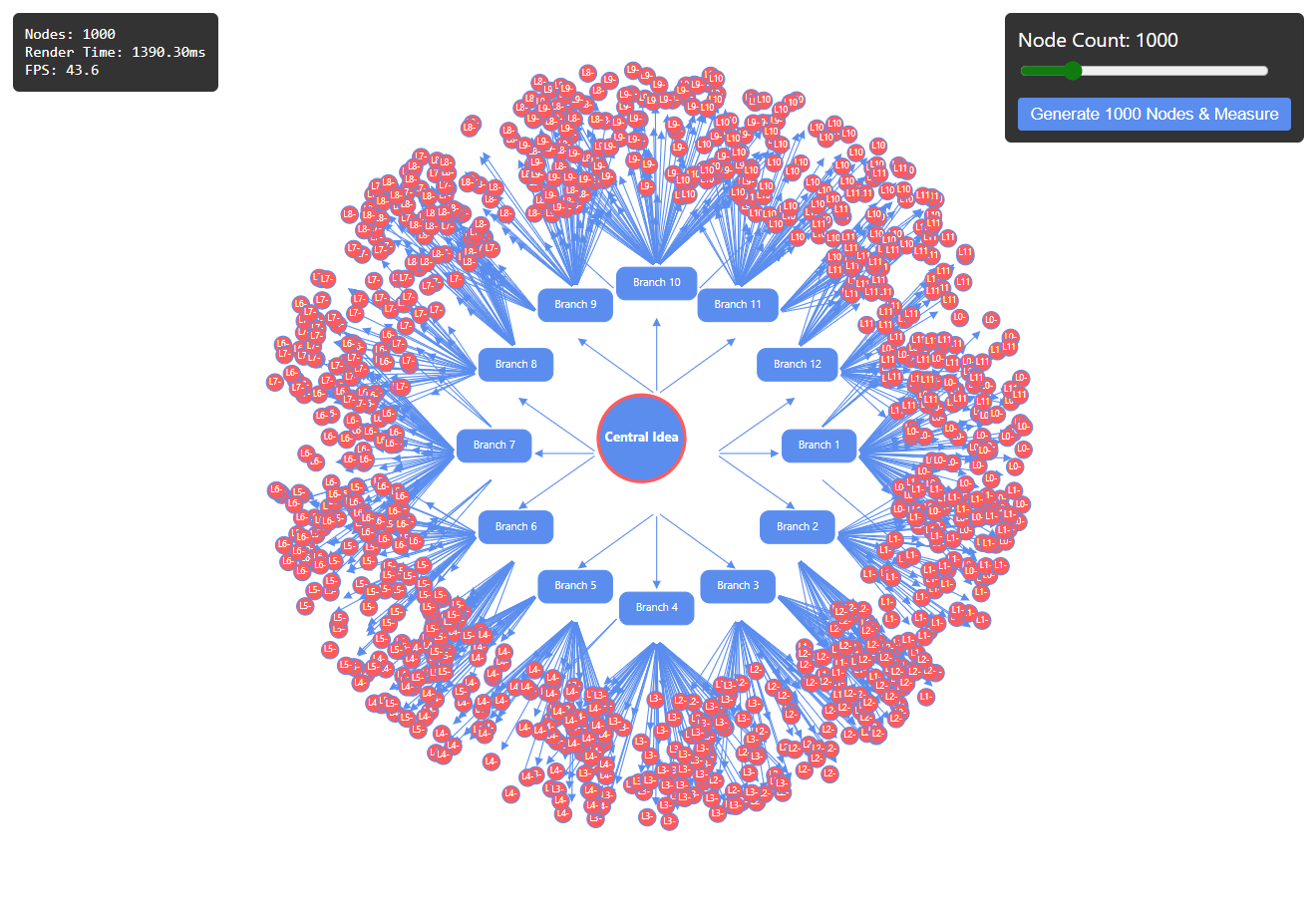
Test environment note: Both libraries were tested side-by-side in the same browser, using identical machine specs and Chrome settings.
Performance summary table: React Flow vs. JointJS React wrapper
Accessibility (a11y) – a critical feature, not a bonus
In today’s applications, accessibility isn't a “nice to have” – it's a baseline requirement. A proper diagramming interface must be operable via keyboard, readable by screen readers, and ARIA-compliant wherever possible.
React Flow accessibility features
React Flow offers robust, built-in accessibility features available by default:
- Keyboard support: Full tab navigation for nodes and edges. Use
EnterorSpaceto select elements, and arrow keys to move nodes. Auto-scrolling ensures that focused elements stay in view. - Configurable roles and attributes: You can define how screen readers and assistive technologies should interpret different parts of the diagram using settings like
ariaRole,domAttributes, orariaLabelConfig. For example, it's possible to announce when a node has been moved using anaria-livemessage. - Feature-level accessibility controls: React Flow allows you to enable or disable specific accessibility features using dedicated props like
nodesFocusable,edgesFocusable, ordisableKeyboardA11y. This lets you fine-tune how accessible the diagram should be for different users. - Touch support: React Flow supports mobile and touch-based interaction. You can link creation via tap sequences (instead of drag), panning, node resizing, and edge selection all work on touch devices.
The takeaway: React Flow is preconfigured for a11y requirements. You still need to test and validate it against your specific WCAG or Section 508 goals, but the foundation is solid and extensible.
JointJS and accessibility (a11y)
JointJS doesn’t offer any officially documented support for accessibility. But based on how the engine works – and what we’ve observed during manual testing – here’s what you should know:
- No built-in keyboard navigation: You can’t move around the diagram using just a keyboard (e.g., with
Tab,Enter, or arrow keys). This makes it difficult or even impossible to use the diagram without a mouse – which is a blocker for keyboard-only users. - Limited support for screen readers: You can make UI elements like sidebars, modals, or tooltips accessible using standard HTML attributes (such as
aria,title, orrole). These parts can be interpreted by screen readers, but the diagram canvas itself, built in SVG, doesn’t provide native accessibility support. - No ready-made accessibility settings: The library doesn’t expose configuration options or props for accessibility features. Any adjustments – such as keyboard interaction or ARIA integration: need to be implemented manually, depending on the project’s requirements.
- Supported touch interaction: Users can pan the canvas, select, move, and delete elements using touch gestures. This covers most standard use cases on mobile and tablets.
The takeaway: JointJS can’t be considered accessible without additional configuration. If accessibility is a hard requirement for your app (e.g., internal tools in healthcare, gov, or finance), expect additional dev effort or consider extending the engine with your own accessibility layer.
Developer experience – how it feels to work with React Flow vs. JointJS React wrapper
Creating a custom diagramming solution isn’t just about performance or features – it’s also about how it feels to work with the tool every day. Let’s break down key areas that impact developer productivity and flexibility: learning curve, extensibility, styling, and feature availability.
Getting started and learning curve
React Flow is designed to feel native to React developers. Every node is a standard React component, and the diagram is just another part of your app’s component tree. If you know how to manage state, props, and hooks – you're ready to build interactive diagrams. Creating a “good-looking and working” solution is fast and intuitive.
JointJS, on the other hand, follows a different philosophy. The core library is framework-agnostic, and the new @joint/react library (wrapper) mainly helps with integration – but doesn’t change how the diagram engine itself works. To get a solid grasp of JointJS, you need to go deeper: understand its rendering engine, its data model, and its many configuration options. That’s why it often feels more like working with GoJS than with a React-native library.
If you're already familiar with React, picking up React Flow is quick and intuitive. The concepts align naturally with how React works. In contrast, getting started with JointJS can be more challenging – especially for developers new to the library – since it’s a large and feature-rich toolkit that requires time to fully understand.
Documentation, community, and available examples
React Flow benefits from a highly active open-source community. It has:
- clear documentation with practical examples,
- open GitHub discussions,
- third-party tutorials and articles,
- and a strong presence on platforms like Stack Overflow.
There’s also a wide range of live sandboxes and real-world use cases shared by other developers. This makes it easy to experiment and learn by doing.
JointJS offers comprehensive documentation as well – but the structure is different. The docs are very detailed but less community-driven. It’s harder to find sandboxed examples or community-built templates. Most of the shared content comes from the vendor, not from developers. There’s a support system, but less of a “search and try” ecosystem compared to React Flow. However, the wrapper itself is a new solution and there is still not much documentation about it.
Customization and flexibility
React Flow gives you full control. You can build custom features like undo/redo, integrate your state management of choice (Redux, Zustand, etc.), or add new behavior via React hooks and context. Since everything is based on React components, you’re free to extend and combine logic the way you’re used to.
JointJS, even with a wrapper, works differently. It offers a robust, feature-rich engine – but custom features typically need to follow predefined API contracts or config structures. Extending the diagram with non-standard behavior often means diving into the core docs or asking support – not just writing a new component. While that may feel limiting at first, it also ensures strong architectural consistency, especially in complex enterprise apps. Thus, JointJS provides more “enterprise” possibilities, it is a library adapted to diagrams that are supposed to fulfill their role and not look particularly nice.
Styling and UI consistency
Styling flexibility in React Flow vs. JointJS
React Flow operates entirely in the React and HTML ecosystem. This makes it easy to extend with familiar tools – from custom state management to undo/redo logic – using standard React patterns. Developers can freely style elements using CSS, SCSS, Tailwind, or any other framework, while keeping full alignment with their design system.
On the other hand, embedding any React component inside a node using foreignObject in JointJS is a powerful feature – but it comes with practical limitations. While technically effective, it can be clunky in daily development. Styling can be unpredictable, and managing the size and layout of the node container is more difficult than with standard HTML-based components. The problem starts when we want to modify some built-in or SVG-based things, e.g.
link.attr({
line: {
sourceMarker: { // hour hand
'type': 'path',
'd': 'M 20 -10 0 0 20 10 Z'
},
targetMarker: { // minute hand
'type': 'path',
'stroke': 'green',
'stroke-width': 2,
'fill': 'yellow',
'd': 'M 20 -10 0 0 20 10 Z'
}
}
});
Code source: https://resources.jointjs.com/tutorial/links
joint.dia.Element.define('standard.Rectangle', {
attrs: {
body: {
width: 'calc(w)',
height: 'calc(h)',
strokeWidth: 2,
stroke: '#000000',
fill: '#FFFFFF'
},
label: {
textVerticalAnchor: 'middle',
textAnchor: 'middle',
x: 'calc(0.5*w)',
y: 'calc(0.5*h)',
fontSize: 14,
fill: '#333333'
}
}
}, {
markup: [{
tagName: 'rect',
selector: 'body',
}, {
Code source: https://resources.jointjs.com/tutorial/custom-elements
JointJS is a closed ecosystem. You work within the limits of its configuration options, without direct control over the rendering engine. There’s little documentation or community content around building custom features beyond what’s officially supported.
UI architecture and feature control
Working with JointJS React wrapper offer a wide range of built-in UI tools that speed up common tasks:
- a palette with drag-and-drop,
- built-in shape libraries,
- arrangement of elements relative to each other,
- and visual tools like "Halo" (GoJS-style adornments rendered over nodes).
It also includes advanced export algorithms for diagrams. These enterprise-level features are valuable – but in React Flow, building similar tools is possible too. It just requires a bit more coding.
Working with embedded HTML
It’s possible to embed HTML elements inside JointJS nodes using the foreignObject property, which lets you render standard HTML or even full React components directly within the SVG diagram.
However, this method may lead to unexpected behavior. In some cases, React-based components might not render properly, especially when combined with transforms or layout adjustments. These issues are already noted in known limitations, but others may appear depending on the browser or library. As a result, relying on foreignObject for advanced UI elements can become a fragile solution – and should be thoroughly tested before being used in production environments.
In short, embedding HTML in SVG works, but it’s not bulletproof. It’s a powerful feature that can significantly extend what you can do with JointJS – just make sure to test it thoroughly in your target environments and with your chosen React components.
Time and cost to get started
If your team is familiar with React, the real cost of entry for React Flow is very low. You can add the library with a single npm install, use familiar tools and design systems, and start iterating immediately. No deep technical setup or architectural decisions are needed to get things moving.
With JointJS React wrapper, initial setup requires more investment:
- You need to understand the diagramming model before it "clicks".
- You’ll spend more time configuring the visual language of the diagram.
- Custom nodes and advanced interactions are doable, but not React-native by default.
That’s not a disadvantage – it’s a trade-off. JointJS offers lots of structure and advanced built-in features, but it asks for more up-front planning.
Licensing and feature availability
An important difference between the two libraries is how features are distributed.
- React Flow has a “Pro” version, but it doesn’t lock any core functionality. All critical features are available in the open-source version. React Flow Pro mainly offers templates, advanced examples, and access to a hosted editor.
- JointJS, however, separates some advanced features into a paid JointJS+ license. This includes extended shapes, advanced link types, and additional UI components. It's something to consider if you’re building a complex app and want to access the full toolset.
Consider long-term flexibility versus quick-start features
React Flow is built entirely in React. This means anything you can create with standard React or HTML can, in theory, be embedded into a diagram. There are no inherent limitations – if it works in your app, it can work inside the diagram. That gives teams freedom to iterate and build custom logic without questioning whether something is technically possible.
JointJS, on the other hand, relies on SVG rendering. While its new React wrapper helps bridge the gap, it still imposes structural constraints. The library offers more features out of the box – like palettes, nodes alignment, and built-in shapes – which can accelerate early development. But as soon as your app starts to require custom logic or complex components, you may find yourself fighting the system rather than extending it.
Choosing between these tools should involve thinking ahead
React Flow may require building more functionality from scratch, but you rarely need to wonder if something can be done. With JointJS, the risk is higher that initial convenience turns into technical debt – and that the time you saved upfront will be lost trying to implement features that don’t fit its core model.
If your scope is well-defined and the built-in features of JointJS React wrapper cover your needs, it might save you time. But if your application is likely to evolve, has many third-party dependencies, or requires advanced customization down the line – React Flow is often the safer bet.
Conclusion
Both React Flow and the JointJS React wrapper are powerful tools – but they serve different needs. React Flow empowers teams that value rapid prototyping, flexibility, and full React-native control. JointJS, meanwhile, offers an enterprise-ready foundation with a structured API and strong stability at scale. The best choice depends on your project’s priorities: fast innovation or predictable robustness. At Synergy Codes, we help teams design and deliver tailored diagramming solutions using both ecosystems – combining technical expertise with product design to turn complex data into clear, interactive interfaces.
- What type of projects benefit most from React Flow?
React Flow fits React-native teams that need fast iteration, custom nodes, and a strong a11y baseline – especially workflow editors, visual programming UIs, and data-rich dashboards.
- When to consider the JointJS React wrapper?
Choose the wrapper when you need built-in palettes, snapping, and stable runtime at very large scales, and you can live with SVG-centric customization.
- How do I keep React Flow fast on large diagrams?
Use memoization, virtualization, throttled layout updates, and selective re-renders; pair this with our React Flow performance guide for patterns that scale.
- What if I need strict accessibility compliance?
React Flow ships strong keyboard navigation and ARIA controls; you still need to validate against WCAG – start with our checklist to cover gaps.
- Are there any ready-made components that speed up diagram development?
Find how we can help you enhance your software and win more deals
Contact us to discuss your project. After you submit the form, we’ll get in touch with you within 48 hours to arrange a call.


.png)

.png)

.png)

