What is CAD automation – and how much do you lose due to repetitive, manual tasks?
Discover how CAD automation can save your engineers hours every week, cut costs, and transform productivity.
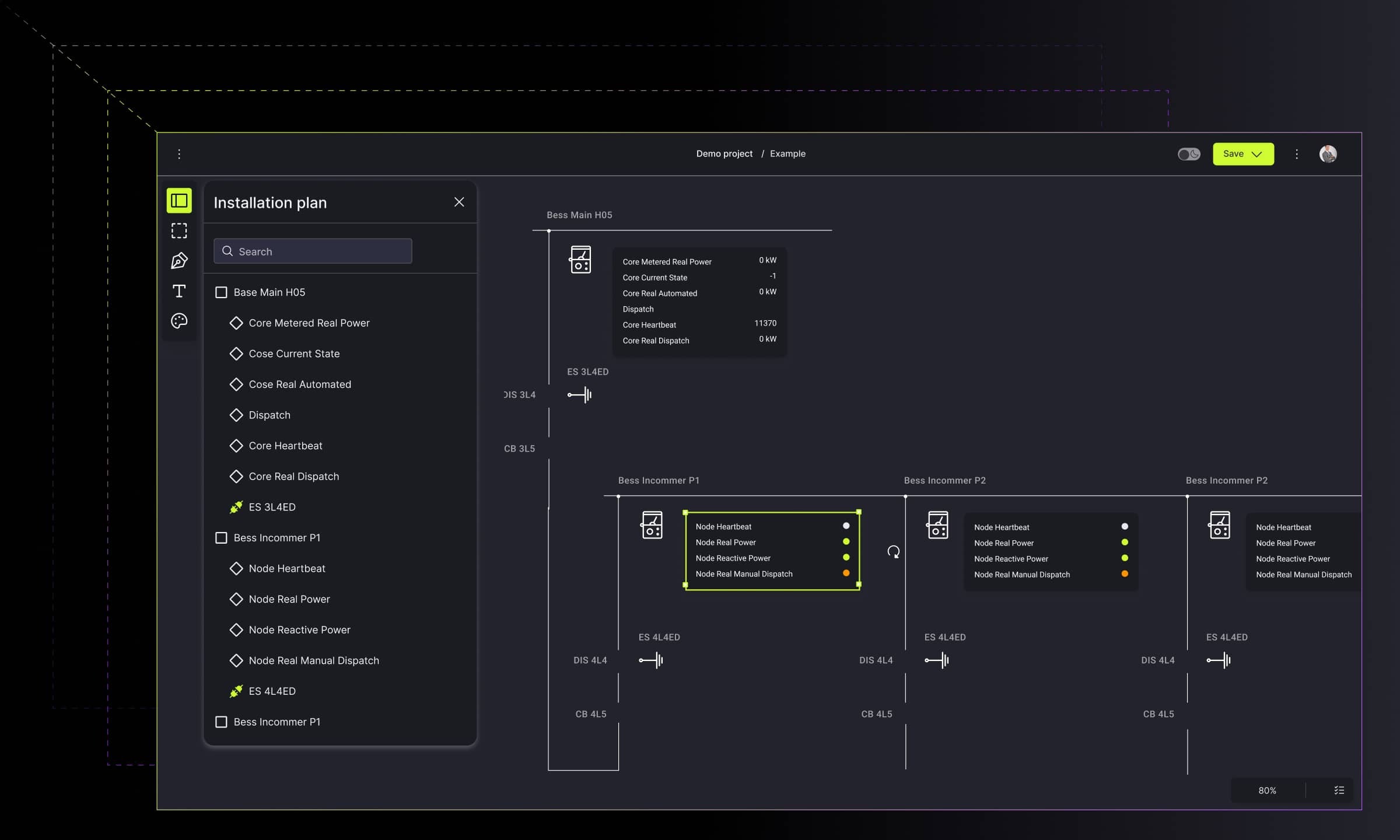
Engineers waste up to 40% of their time on repetitive CAD tasks, costing companies over $17,000 per engineer annually. CAD automation eliminates manual work, reduces human error, and frees engineers for innovation. Learn how custom, data-integrated automation transforms productivity across industries.
The hidden crisis: your engineers are wasting 40% of their time
In the engineering world, efficiency is paramount. Yet a persistent challenge undermines productivity across every industry: according to industry reports, engineers spend up to 40% of their time on manual documentation tasks that could be automated.
Let's put this in perspective. According to the U.S. Bureau of Labor Statistics, engineers earn between $83,250 and $146,060 annually – roughly $40 to $70 per hour. Let's assume they spend less time than the statistics indicate – say just 6 hours per week fixing or manually editing CAD data and drawings. Even then, the math becomes painful:
6 hours/week × 55/hr × 52 weeks = $17,160 per year per engineer
And that's just the time spent on CAD busywork. It doesn't include the cascade of costs that follow
Human error rates in manual data entry range from 1% to 5%. In CAD workflows, even one mislabeled circuit can trigger hours of premium-rate rework. If each preventable error costs just $150–$500 to fix and happens weekly, you're looking at thousands more per team annually.
But here's what really stings: McKinsey research shows that in about 60% of occupations, at least one-third of the activities could be automated using currently demonstrated technologies. Current gen AI and other technologies have the potential to automate work activities that absorb up to 70% of employees' time today. While your team manually redraws the same schematics week after week, your competitors who embrace automation are quoting faster, delivering sooner, and winning more business.
This isn't just lost productivity – it's lost opportunity. The real impact cascades through your entire organization
- Lost deals: When competitors quote in days while you take weeks, guess who wins?
- Client erosion: Inconsistent documentation and slow turnarounds gradually push loyal customers to explore alternatives.
- Team burnout: Your best engineers didn't earn advanced degrees to become glorified data entry clerks – and they know it.
- Innovation paralysis: Teams trapped in repetitive tasks have no bandwidth for process improvement or creative problem-solving.
- Growth ceiling: Without automation, scaling means hiring proportionally more people – an unsustainable model that competitors have already abandoned.
- Market irrelevance: In an industry where speed and accuracy determine winners, manual processes guarantee you'll always be playing catch-up.
Every project follows the same painful pattern: redraw, re-enter, revise, repeat. Only the dates change. The question isn't whether you can afford to automate. It's whether you can afford not to.
Why every industry struggles (and why it's not your fault)
The problem looks different, but the pain is the same. Manual CAD workflows plague every technical industry, just in different flavors:
Audiovisual systems
AV engineers create dozens of diagrams per project – rack layouts, signal flows, room schematics. Each involves manually placing hundreds of components, creating custom symbols, and managing endless revisions. Premium residential clients expect detailed documentation for everything from speaker placement to cable routing. One spec change? Hours of manual updates.
Electrical infrastructure
The irony here is stark: engineers have all the data they need in centralized databases – equipment loads, conduit specs, circuit details. Yet they're forced to manually copy everything into CAD, introducing errors with every keystroke. Industrial plants and water treatment facilities lose countless hours to this redundant data entry, turning highly skilled engineers into expensive typists.
Custom manufacturing
Linear lighting manufacturers can automatically configure straight runs, but the moment a project needs an L-shape, rectangle, or circle, the system breaks. Sales teams manually draw these configurations, leading to inconsistent interpretations, manufacturing conflicts, and hours lost on what should be simple geometry.
The universal truth
Whether it's security systems, telecommunications, HVAC, or industrial automation – teams everywhere are drawing the same things, over and over, by hand.
The answer: CAD automation
CAD automation (or CAD design automation) is the process of using software to generate 2D technical drawings based on input data – instead of having engineers manually redraw layouts, schematics, or component arrangements for each project.
From my perspective, it’s not a plugin or a design template. It’s a purpose-built, rules-driven solution that connects directly to your data. Whether it is Excel sheets, databases, quoting tools, or custom APIs. Based on the rules and configurations you define, it generates accurate, 2D technical drawings.
With CAD workflow automation, your team doesn't start from scratch. They import data directly from Excel or other source files, and the system automatically generates accurate 2D drawings – whether it's electrical conduit layouts, audio-visual system schematics, HVAC diagrams, or manufacturing floor plans.
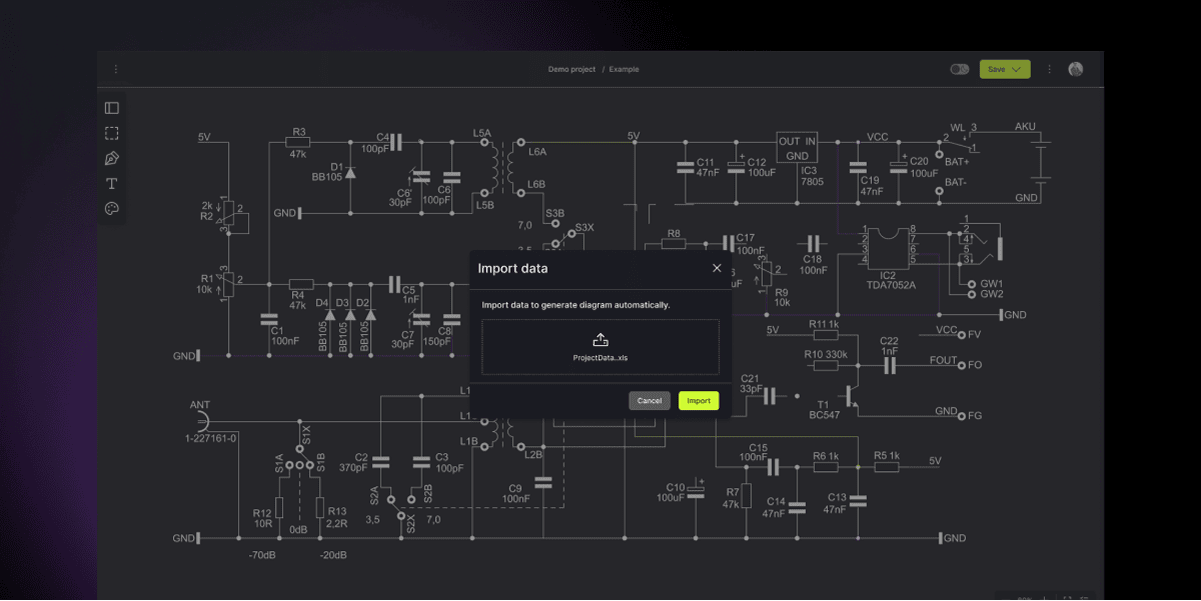
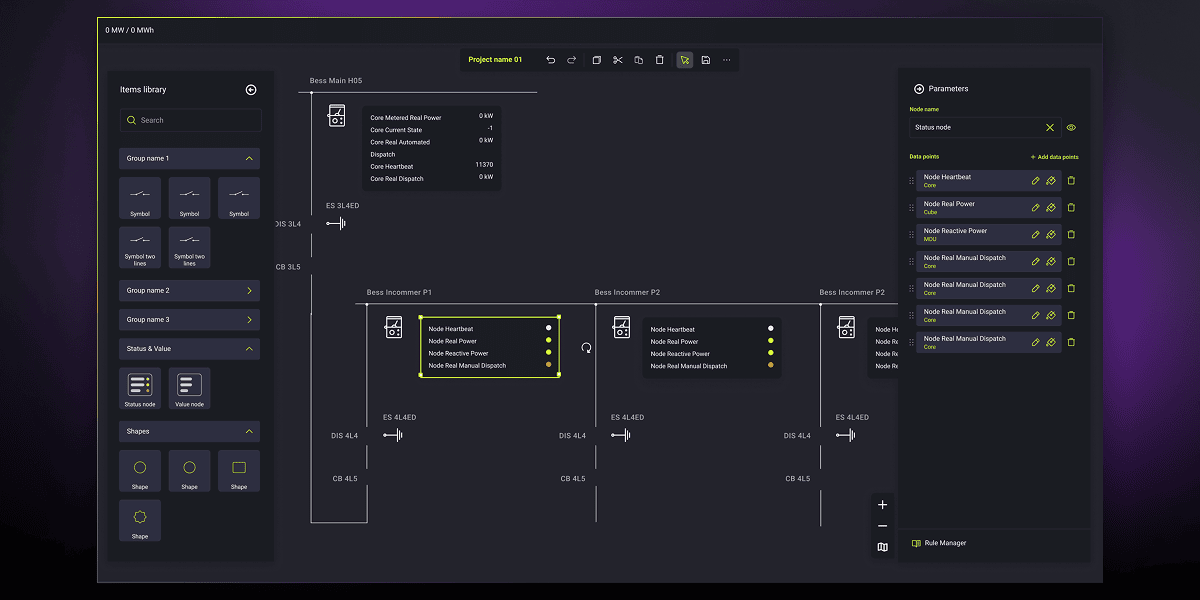
These drawings can be refined using intuitive drag-and-drop tools, then exported to CAD-compatible formats or print-ready files.
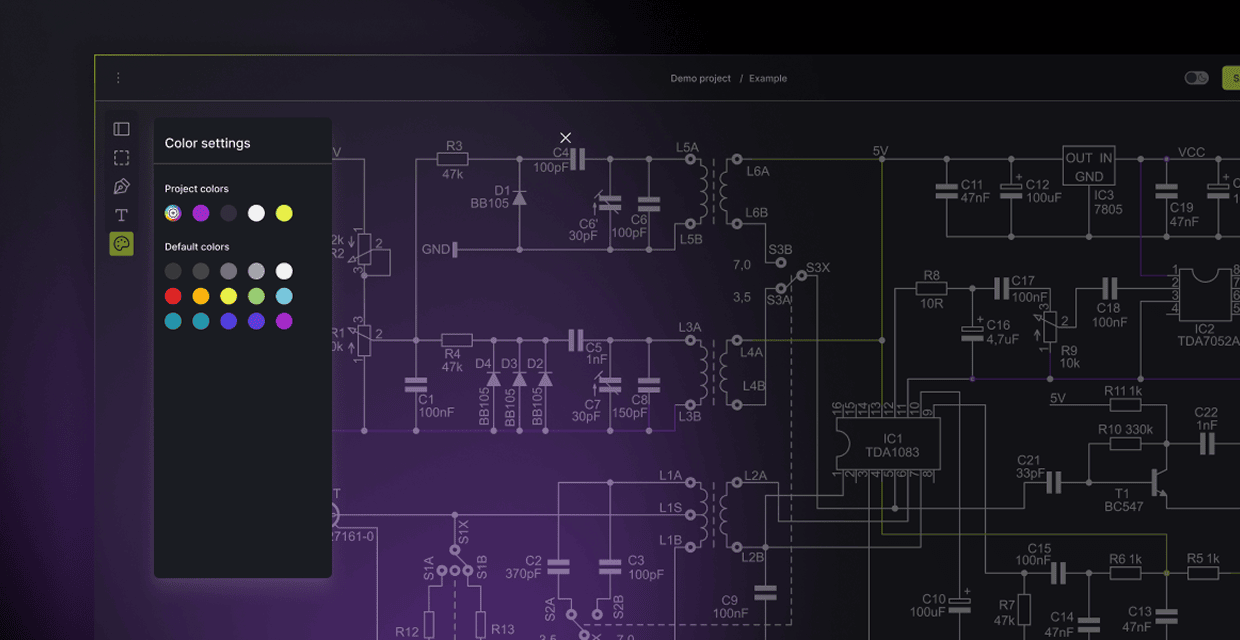
What’s more, it's bidirectional – when users make changes to the drawing that affect the source data, the original Excel file updates automatically, keeping all documentation perfectly synchronized.
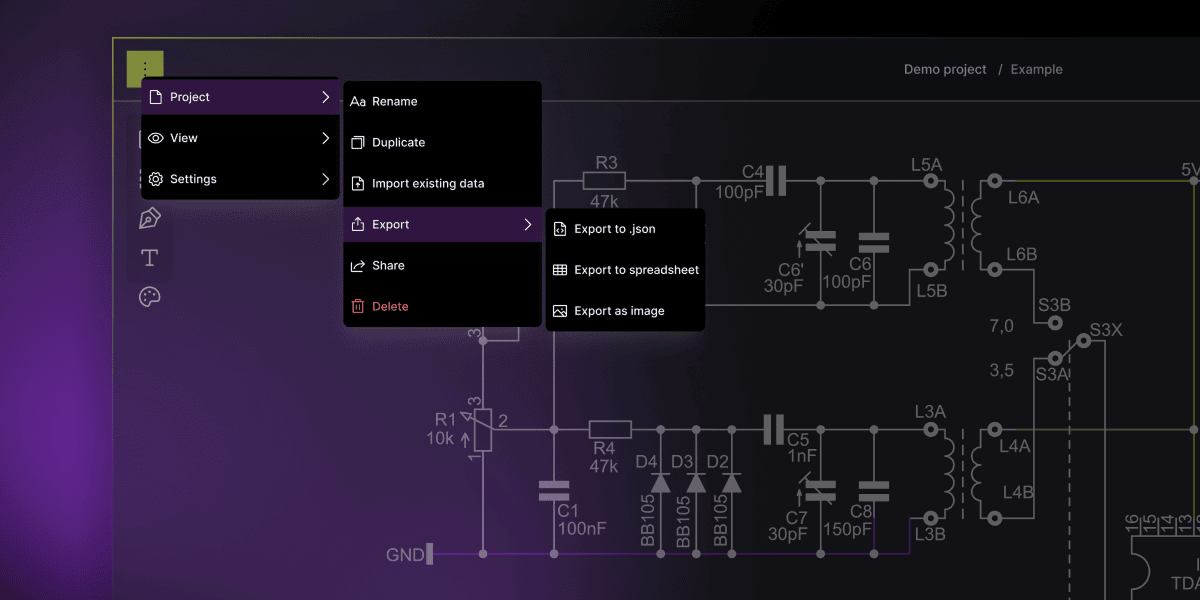
CAD design automation eliminates:
- Hours of redundant clicking and dragging in traditional CAD tools.
- Manual rework when specs change mid-project.
- Inconsistencies across project files and formats between coworkers and teams.
- Data entry errors and missing labels.
Most importantly, it frees up engineers to do what they were actually hired to do: engineering. These specialists should be solving problems, not copy-pasting numbers across documents.
Who benefits from CAD automation and when?
At Synergy Codes, we’ve spent the past decade helping engineering-driven organizations build custom diagramming tools. Our CAD automation services focus on creating intuitive, visual applications that pull in your data and generate project-ready drawings instantly.
CAD automation gives your team their time back
CAD automation services transform how entire organizations create, validate, share, and deliver technical drawings. The impact extends far beyond the engineering department.
Engineering teams finally escape the tedium of spending half a day aligning circuit lines or labeling devices. Instead of manual layout execution, CAD design automation lets them focus on what matters: design decisions and validation. The result? Consistent outputs, fewer errors, and dramatically faster iteration cycles.
Sales and estimating teams gain unprecedented independence. Rather than waiting for engineering's availability to quote projects – creating costly delays and bottlenecks – they can configure common setups themselves and generate professional drawings instantly. Automated systems often include integrated price calculations and bills of materials (BoM), turning what used to be a multi-department process into a self-service solution.
Project managers and operation executives experience smoother workflows through automated version control and streamlined approvals. With everyone working from a single source of truth, specification changes no longer trigger panic. Updated drawings are just a few clicks away, eliminating the chaos of manual revision tracking.
When does it make sense to automate?
The signs are clear when your team is ready for CAD automation. If you're redrawing similar schematics repeatedly, creating drawings and visualizations as part of your sales process, or managing product configurations with visual components, you're leaving money on the table. The same applies if your team manually transfers data between tools or burns hours on multiple CAD exports. These repetitive tasks don't just waste time – they prevent your organization from scaling efficiently.
The path forward – automation that adapts to your business, not the other way around
The solution to manual design process challenges lies in purpose-built automation tools that address specific industry needs while integrating seamlessly with existing systems. Key characteristics of effective solutions include:
Visual-first interfaces that reduce complexity
Engineers shouldn’t need to fight the tools they work with. The best automation platforms provide intuitive, visual environments – letting teams drag, drop, configure, and adjust without wading through layers of menus or scripting. Visual logic replaces manual repetition, while still feeling familiar to CAD users.
Data integration, not replacement
You don’t need to rip out your existing infrastructure to automate. In fact, you shouldn’t. The right solution connects to your existing tools – pulling data from your databases and software, using export to the formats your teams already use.
Built for your industry’s real constraints
Each sector has its own rules, workflows, and standards – and generic CAD tools rarely reflect that. With industry-specific CAD automation, every drawing reflects not just geometry, but logic: rules, dependencies, connection types, cable lengths, signal paths.
Ready for scale
If your current tools struggle with large projects – long loading times, broken links, endless revisions – that’s a sign they weren’t built for automation at scale. Custom solutions from Synergy Codes support thousands of nodes, real-time collaboration, and instant updates across complex drawings.
Case study: AV system design transformed by CAD workflow automation
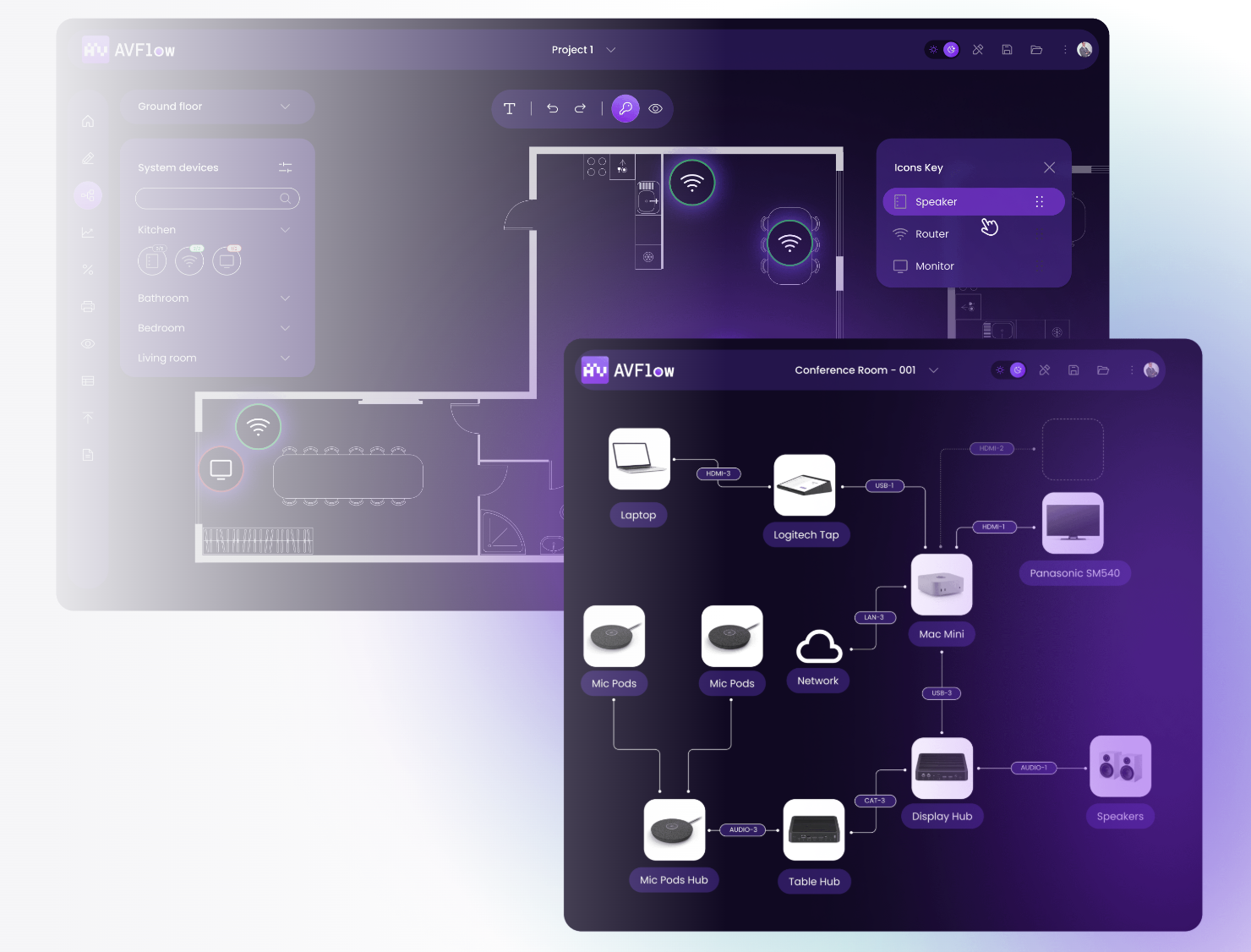
One of our clients – a company delivering highly customized AV systems – came to us with a familiar pain point. Every project required dozens of technical diagrams (rack layouts, signal flows, floor plans), all created repeatedly and manually.
Their AV engineers, project managers, and clients often weren’t on the same page. Miscommunication in early stages led to costly revisions down the line. The tools they had – PDFs, spreadsheets, basic CAD – couldn’t scale with the complexity of their work.
We built a full-featured diagramming platform tailored to their process. The solution included:
- Drag-and-drop system design with interactive JavaScript diagrams.
- Automatic generation of project-ready visuals and floor plans.
- A mobile app for capturing installation site data with voice notes and AR.
- A dynamic bill of materials (BoM) linked to live system schematics.
- Full admin panel for managing clients, proposals, and feedback loops.
It transformed how their teams worked – from engineering to sales to implementation.
Read the full case study: Smarter AV system design with a visual diagram platform
Summary of benefits – what you gain with custom CAD automation
Investing in custom CAD automation isn’t just about saving time – it’s about transforming how your team works, collaborates, and delivers value. Here’s what you unlock when you automate your technical drawing workflows.
Custom CAD automation is not a shortcut – it’s a strategic enabler. It brings measurable ROI, boosts delivery speed, and helps you stand out in a crowded market.
CAD automation services by Synergy Codes: Custom-built, end-to-end solution
At Synergy Codes, we specialize in building custom CAD automation solutions for companies that need more than templates or plugins.
What we deliver is a full-stack platform that replaces the repetitive manual steps in your current CAD workflows. The solution connects to your existing data (spreadsheets, databases, APIs), applies business logic and design rules. It helps to create manual work faster, without human error, delays, or back-and-forth.
Our process: From idea to automated CAD workflow
We understand that many companies don’t have in-house tech teams. That’s why we’ve built a clear process that brings you from idea to working solution.
- Discovery and Proof of Concept (4–6 weeks): We learn your process and build a working demo focused on a slice of your workflow.
- Production-ready delivery (2–3 months): We build your custom, cloud-hosted application with complete front- and backend, documentation, and training.
- Ongoing enhancement: We stay involved post-launch – adding features, integrating with new systems (ERP, CRM, APIs), and supporting adoption. No internal dev team required.
The custom CAD automation service includes:
- A custom front-end tailored to your product, process, and teams,
- A back-end engine that drives the generation of 2D schematics or layouts based on your input data,
- Hosting, support, and maintenance – no internal IT required,
- UX design and design system,
- Seamless export to CAD-compatible formats like DWG or PDF,
- Features like real-time previews, dynamic BoM creation, and workflow integrations (CRM, ERP, quoting),
- Training and documentation.
Most importantly, it’s built for your use case and fully compatible with your company’s needs.
Why you can’t afford to wait with CAD automation
The cost of maintaining manual design processes extends beyond immediate productivity losses. In an increasingly competitive engineering landscape, companies that fail to automate risk:
- Losing talent to competitors offering more engaging, technology-enabled work environments.
- Missing deadlines due to inefficient processes.
- Incurring errors that damage client relationships and profitability.
- Falling behind competitors who deliver faster, more accurate results.
Call for industry-wide transformation
Manual, time-consuming design processes represent one of the most significant untapped opportunities for productivity improvement in engineering industries. The technology exists to automate these tasks, but adoption requires a strategic commitment to change.
Companies must move beyond accepting manual workarounds as inevitable costs of doing business. Instead, they should view automation as a competitive necessity that enables their skilled engineers to focus on high-value design and innovation rather than clerical tasks.
The question is not whether to automate manual design processes, but how quickly organizations can implement solutions that maintain their competitive edge. Those who act decisively will find themselves better positioned to attract talent, satisfy clients, and grow their businesses in an increasingly demanding marketplace.
The future belongs to engineering firms that embrace automation not as a replacement for human expertise, but as an enabler that allows their professionals to work at the highest level of their capabilities.
Fill out the contact form below. We'll tell you how we can implement CAD automation into your organization.
- What is CAD automation?
CAD automation is the use of software to automatically generate technical drawings based on input data. It replaces repetitive manual work, ensuring faster, error-free design creation.
- How much time can CAD automation save?
Organizations typically report up to 10× faster drawing generation and 40% more productive engineering teams after implementing CAD automation systems.
- Which industries benefit most from CAD automation?
Industries like audiovisual design, electrical engineering, manufacturing, and HVAC benefit the most – wherever repetitive CAD documentation or manual edits are common.
- How does CAD automation reduce human error?
By linking design logic directly to data sources like Excel or ERPs, CAD automation eliminates manual re-entry, mislabeled circuits, and inconsistent documentation.
- What’s the difference between CAD automation and CAD templates?
Templates are static. CAD automation tools dynamically generate drawings based on data and business rules, adapting to project-specific requirements.
- Can Synergy Codes customize CAD automation tools for any workflow?
Yes. Synergy Codes builds tailored solutions using technologies like React Flow, GoJS, and ngDiagram to match your existing processes and integrations.
Find how we can help you enhance your software and win more deals
Contact us to discuss your project. After you submit the form, we’ll get in touch with you within 48 hours to arrange a call.


.png)




.png)